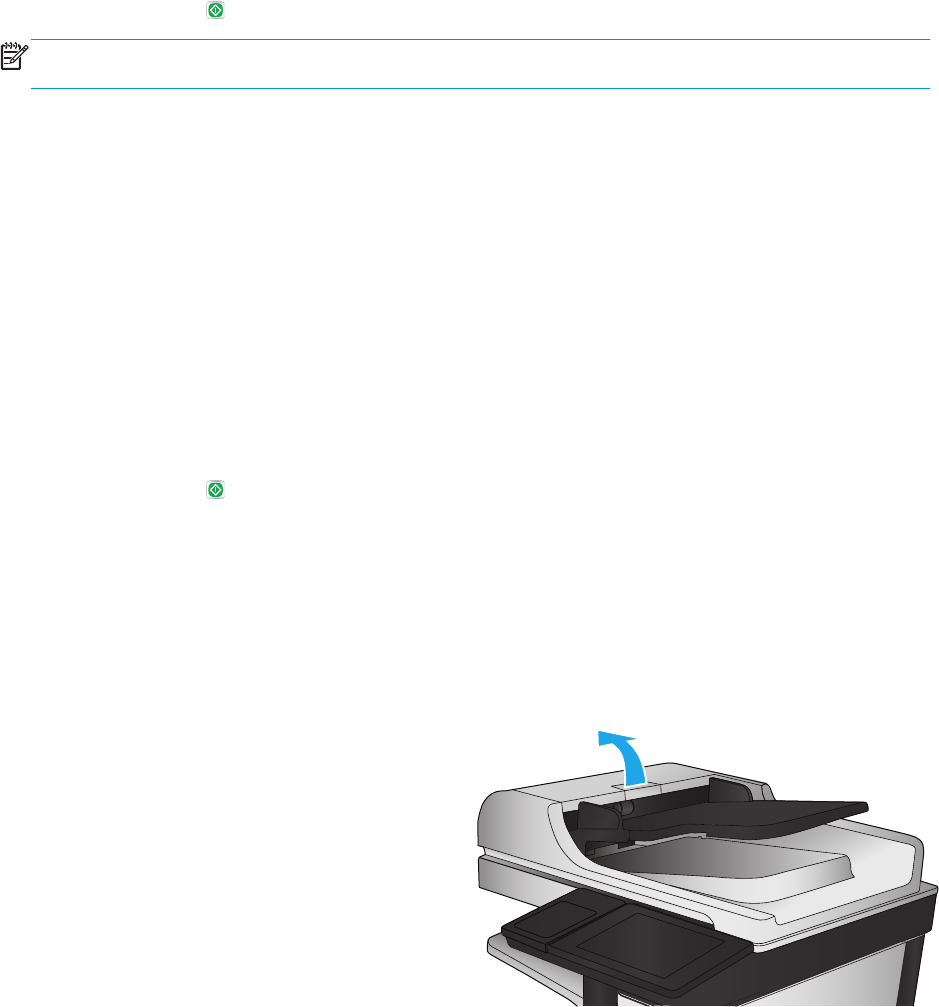
●
Save to USB
●
Scan to SharePoint®
2. Touch the More Options button, and then touch the Optimize Text/Picture button.
3. Select one of the predefined options, or touch the Manually adjust button, and then adjust the slider in
the Optimize For area. Touch the OK button.
4. Touch the Start
button.
NOTE: These settings are temporary. After you have finished the job, the product returns to the default
settings.
Check the output-quality settings
This setting adjusts the level of compression when saving the file. For the highest quality, select the highest
setting.
1. From the Home screen on the product control panel, scroll to and touch the Administration button.
2. Open the Scan/Digital Send Settings menu.
3. Select the category of scan and send settings that you want to configure.
4. Open the Default Job Options menu.
5. Touch the Output Quality button.
6. Select one of the predefined options. Touch the Save button.
7. Touch the Start
button.
Clean the pickup rollers and separation pad in the document feeder
Follow these steps if the printed pages have toner smudges or skewed print.
1. Lift the document-feeder latch.
ENWW Improve scan image quality 143


















