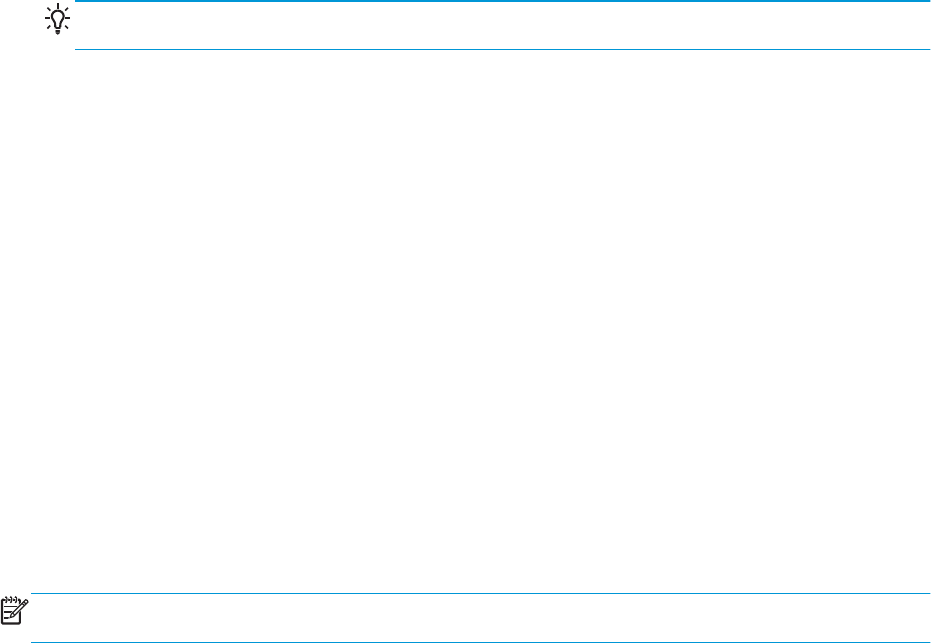
Custom Subfolder: This option automatically creates a subfolder for a scan in the destination folder. Select a
format for the subfolder name from the list.
Restrict subfolder access to user: Select this option to restrict subfolder access to the user who creates the
scan job.
Folder Path Preview: Click Update Preview to view the complete folder path for scan jobs.
Authentication Settings: The authentication settings determine whether to use the credentials of the signed
in user at the product or to use fixed credentials.
●
Use credentials of User: Select this option to use the login credentials for the user, which is typically
the Windows login. The product user must also have permission on the shared folder for the credentials
to work.
●
Always use these credentials (fixed credentials): Select this option to enter valid credentials for access
to the shared folder. This option means that anyone with access to the product can send to the folder.
Windows Domain: Enter the Windows domain name in this field.
The following information applies for environments that are not on a domain:
●
If a shared folder is set to be accessed by everyone, values for a workgroup name (default is
“Workgroup”), username, and password fields are required to save the quick set. However, it typically
does not matter what the values are.
TIP: These fields are available under Authentication Settings using fixed credentials. If the folder is
in a within a particular user’s folders and not Public, the credentials of that user must be used.
●
An IP address might be necessary instead of a computer name. Many home routers do not handle
computer names well, and there is no Domain Name Server (DNS). In this case, it is best to set up a
static IP address on the shared PC to alleviate the problem of DHCP assigning a new IP address. On a
typical home router, this is done by setting a static IP address that is on the same subnet, but outside
the DHCP address range.
Add Network Folder Path – Save to an FTP Server
Specify the following fields to set up an FTP server as the Save To destination.
●
FTP Server name
●
Port
●
FTP Folder Path
●
Custom Subfolder (naming convention for subfolder)
●
FTP Transfer Mode
●
Username and Password
Click Verify Access to confirm the destination can be accessed. Click OK.
NOTE: If an FTP site is outside the firewall, a proxy server must be specified under the network settings
These settings are located in the EWS Networking tab, under the Advanced options.
58 Chapter 6 Scan/send ENWW


















