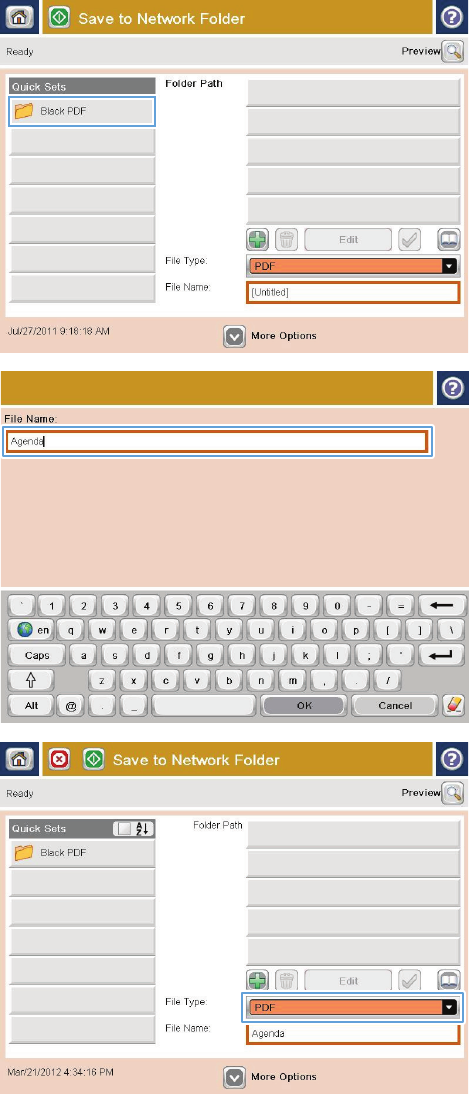
3. To use one of the preset job settings, select one
of the items in the Quick Sets list.
4. To set up a new job, touch the File Name text
field to open a keyboard, and then type the name
for the file. Touch the OK button.
5. If necessary, touch the File Type drop-down
menu to select a different output file format.
ENWW Send a scanned document to a network folder 71


















