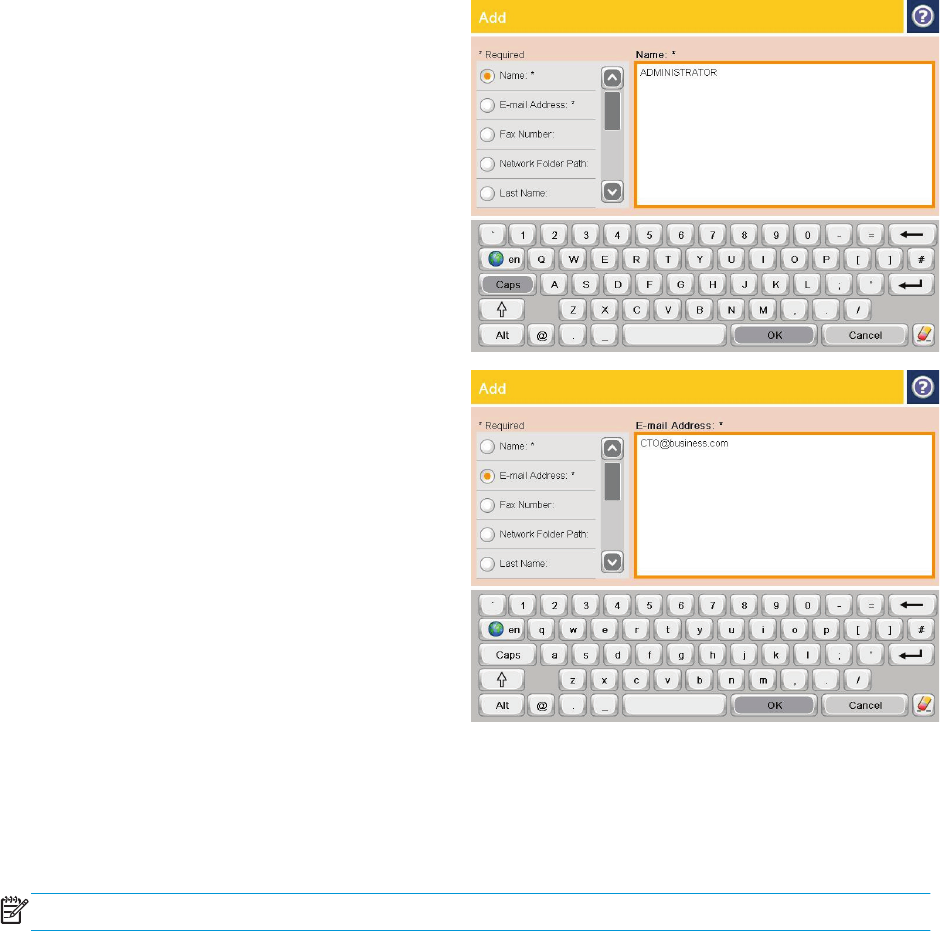
4. In the Name field, enter the name of the contact.
5. From the menu list, select the E-mail Address
option, and then enter the contact's email
address.
Touch the OK button to add the contact to the
list.
Configure Microsoft Outlook with Google Gmail
If you have Google™ Gmail email service and you are using Microsoft® Outlook as your email interface,
additional configuration is necessary to use the Scan to Email feature.
NOTE: The following instructions are for Microsoft Outlook 2007.
1. In Outlook, click the Tools menu.
2. Click Account Settings.
3. Select your email account from the list, and click Change.
4. On the Change E-mail Account screen, click More Settings.
5. On the Internet E-mail Settings screen, click the Advanced tab.
6. Use the following port settings for the incoming server and the outgoing server:
●
Incoming server (IMAP): 993
Use the following type of encrypted connection: SSL
●
Outgoing server (SMTP): 587
54 Chapter 6 Scan/send ENWW


















