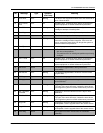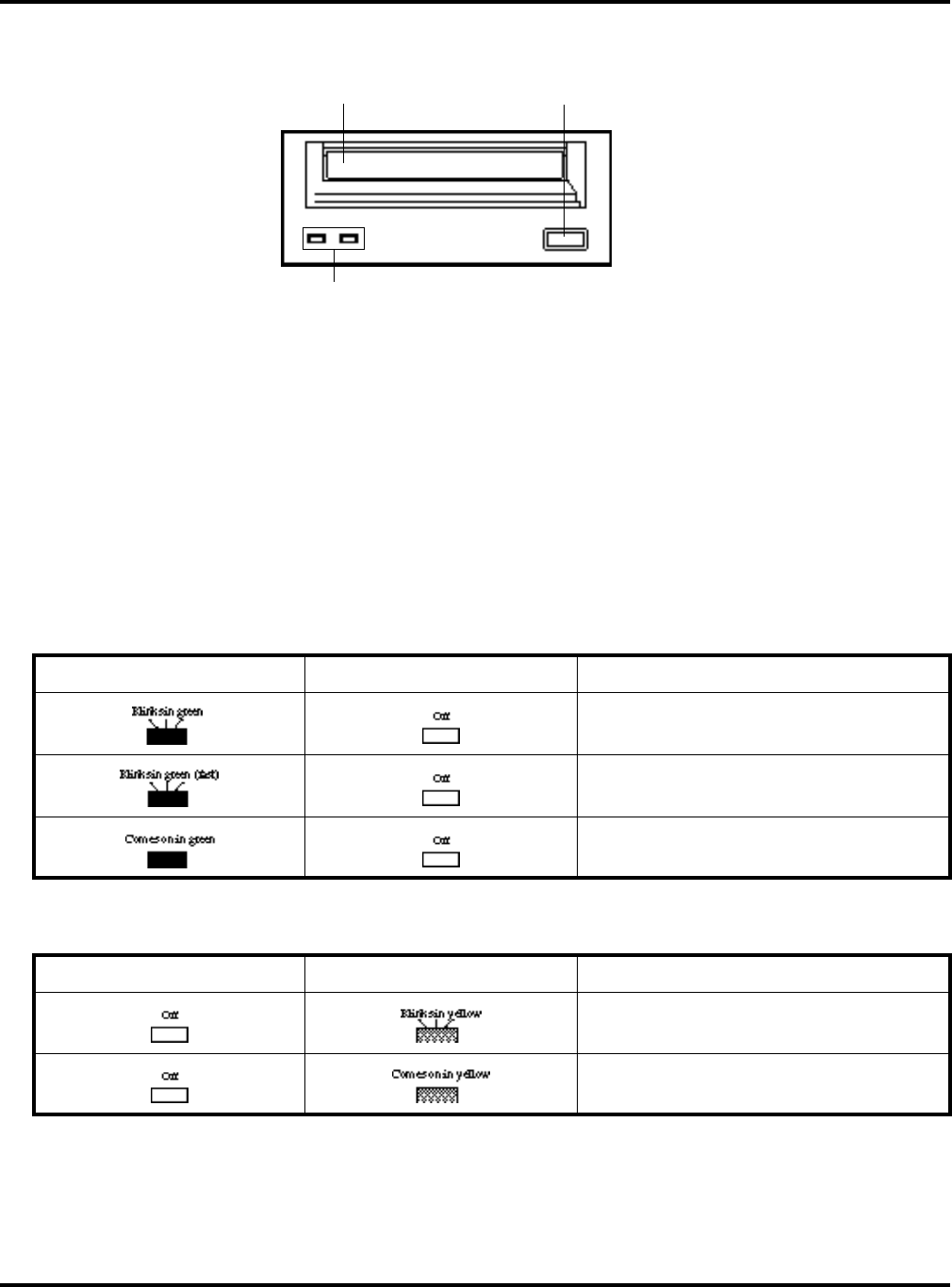
Ch 2: Installation and Use of Devices
14 Hitachi PC VisionBase8450H/R Server
Internal DAT (Optional)
1. DAT cartridge insertion slot
When you insert a DAT cartridge into this slot halfway, the cartridge is automatically drawn in to the full.
2. Eject button
Used to extract a DAT cartridge.
NOTE: The cartridge can be ejected only when power is on. When a command has been issued to inhibit
button-initiated removal of a cartridge, you cannot use the eject button to remove the cartridge.
3. Busy indicator
Indicates the operation status according to the way of lighting.
- Normal status
- Erroneous status
Tape lamp Clean lamp Operation status
Data is being loaded or unloaded; or self-test is
in progress (when power is turned on).
Data is being read or written.
Loading completed/online
Tape lamp Clean lamp Operation status
he head needs cleaning; the service life of the
cartridge is coming to an end.
The drive has failed.
1.
DAT cartridge insertion slot
2.
Eject button
3. Busy indicator
Left: Tape lamp
Right: Clean lamp