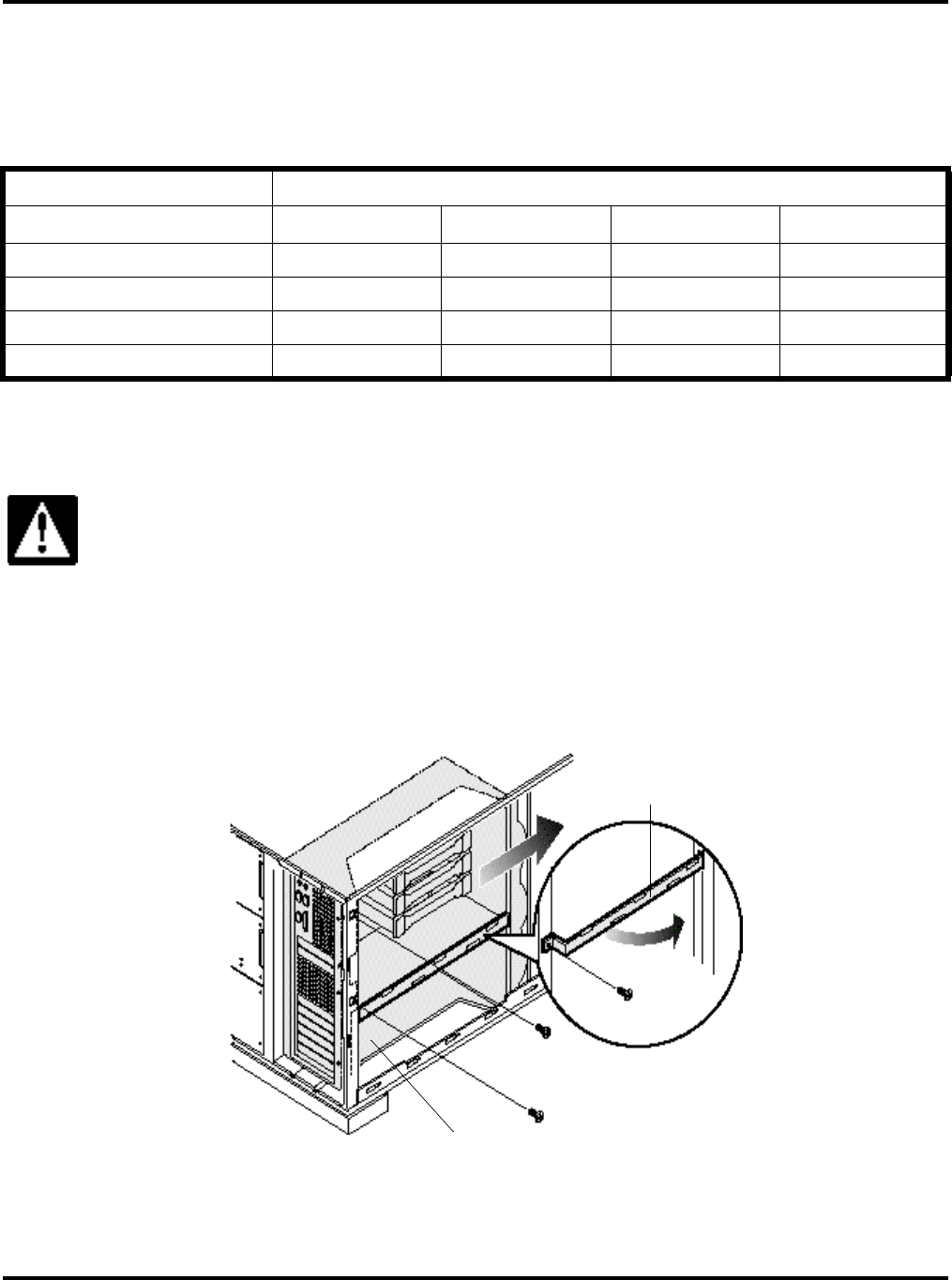
Ch 3: Installing Optional Devices
Hitachi PC VisionBase8450H/R Server 87
Memory
There is one type of memory DIMM (128MB, 168-pin).
NOTE: You can check the total capacity of memory installable on the system equipment from the final memory
check values displayed by initial diagnosis at system startup.
Installing a Memory DIMM
Memory DIMMs must be added in units of four.
1. Remove the two mounting screws from the brace at the back of the system equipment, then pull the master board
bracket to the front until it stops.
2. Remove the two mounting screws from the memory bracket, then pull and extract the memory bracket.
Memory Slot
Memory Capacity 1–4 5–8 9–12 13–16
512MB (standard) Install — — —
1.0GB Install Install — —
1.5GB Install Install Install —
2.0GB Install Install Install Install
Memory DIMMs contains some parts that are susceptible to static electricity. Before handling memory
DIMMs, let static electricity be released from your body, for example, by touching a metallic door knob.
Make sure that all of memory slots 1 to 4 have a memory DIMM installed.
Make sure that there is no shift at the time of insertion. Any shift would cause some damage such as
the bending of pins.
Memory bracket
Master board bracket
1
1
2


















