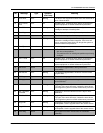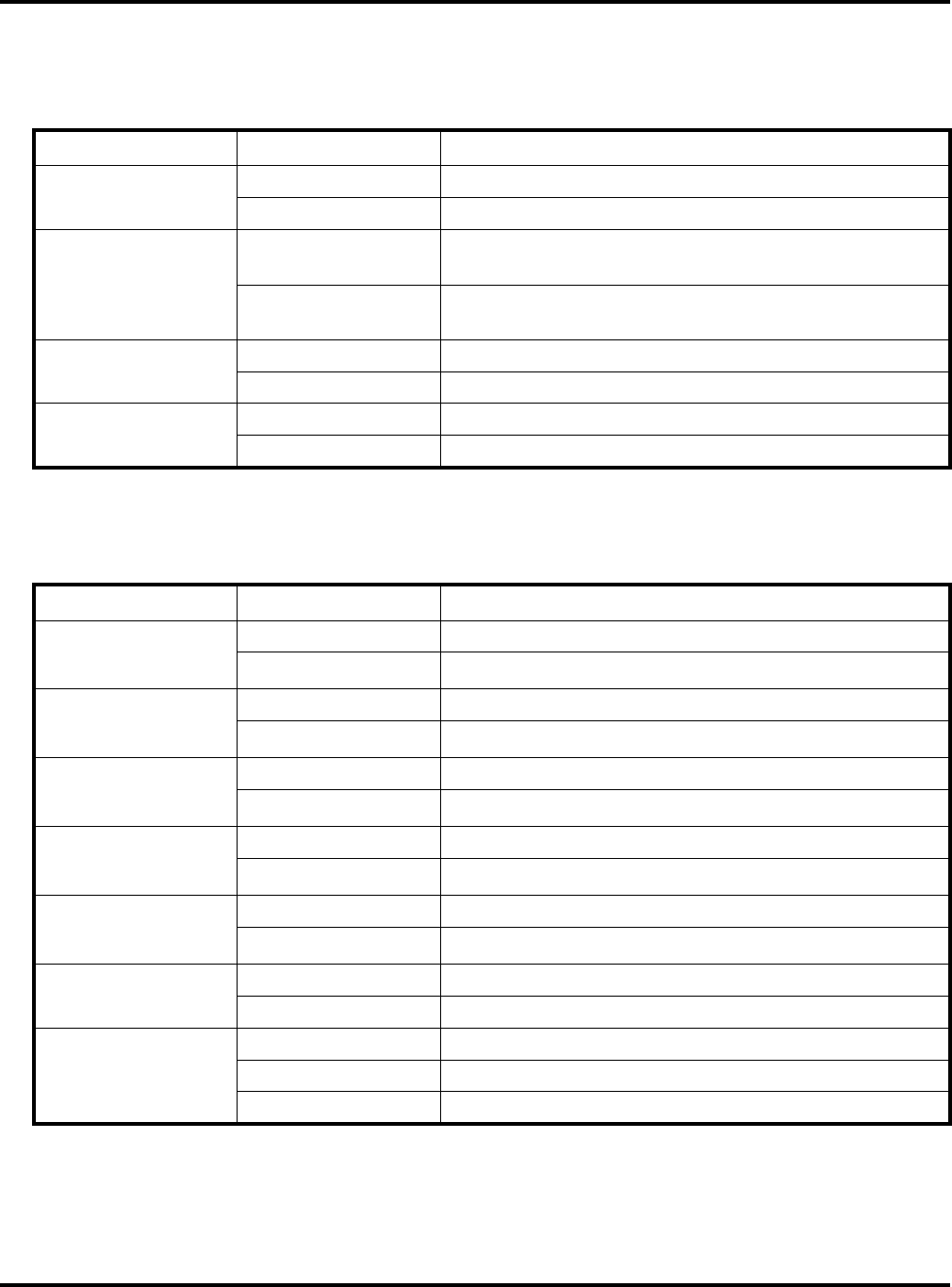
Ch 2: Installation and Use of Devices
Hitachi PC VisionBase8450H/R Server 25
7. Write inhibition lamp
The four lamps shown above indicate operation status as shown in the following table. When all the four lamps
are on, a self-test is being conducted. When all four lamps are blinking, the drive is faulty.
8. Recording density display lamps
The six lamps indicate operation status as shown in the following table. When all six lamps are blinking, the
drive is faulty.
9. Cartridge insert/eject handle
Used to insert and eject a cartridge.
Lamp Lighting Operation status
Handle operation lamp Comes on in green The cartridge insert/eject handle is usable.
Goes off The cartridge insert/eject handle is unusable.
Cleaning tape use lamp Comes on in yellow • Cleaning required.
• The cartridge is broken.
Goes off • Cleaning completed.
• Cleaning unnecessary.
Tape-in-use lamp Blinks in yellow The cartridge is in operation.
Comes on in yellow The cartridge is being loaded.
Write inhibition lamp Comes on in orange The cartridge is write-protected.
Goes off You can write data to the cartridge.
Lamp Lighting Operation status
2.6
1
1 This function is not supported.
Comes on in yellow Data is recorded in the cartridge with the 2.6 format (up to 2.6GB).
Blinks in yellow
The 2.6 format has been selected.
2
2 Data is recorded in the cartridge with another recording density.
6.0
1
Comes on in yellow Data is recorded in the cartridge with the 6.0 format (up to 6.0GB).
Blinks in yellow
The 6.0 format has been selected.
2
10.0/15.0
1
Comes on in yellow Data is recorded in the cartridge with the 10.0 format.
Blinks in yellow
The 10.0 format has been selected.
2
20.0 Comes on in yellow Data is recorded in the cartridge with the 20.0 format (up to 20GB).
Blinks in yellow
The 20.0 format has been selected.
2
35.0 Comes on in yellow Data is recorded in the cartridge with the 35.0 format (up to 35GB).
Blinks in yellow
The 35.0 format has been selected.
2
Compress Comes on in yellow Compressed write is performed. (10.0/15.0 and 20.0 format only)
Goes off Compressed write is not performed.
Recording density
change
1
(Density
Override)
Comes on in yellow The recording density has been changed.
Goes off The recording density has not been changed.(host selection)
Blinks in yellow The recording density is being changed.