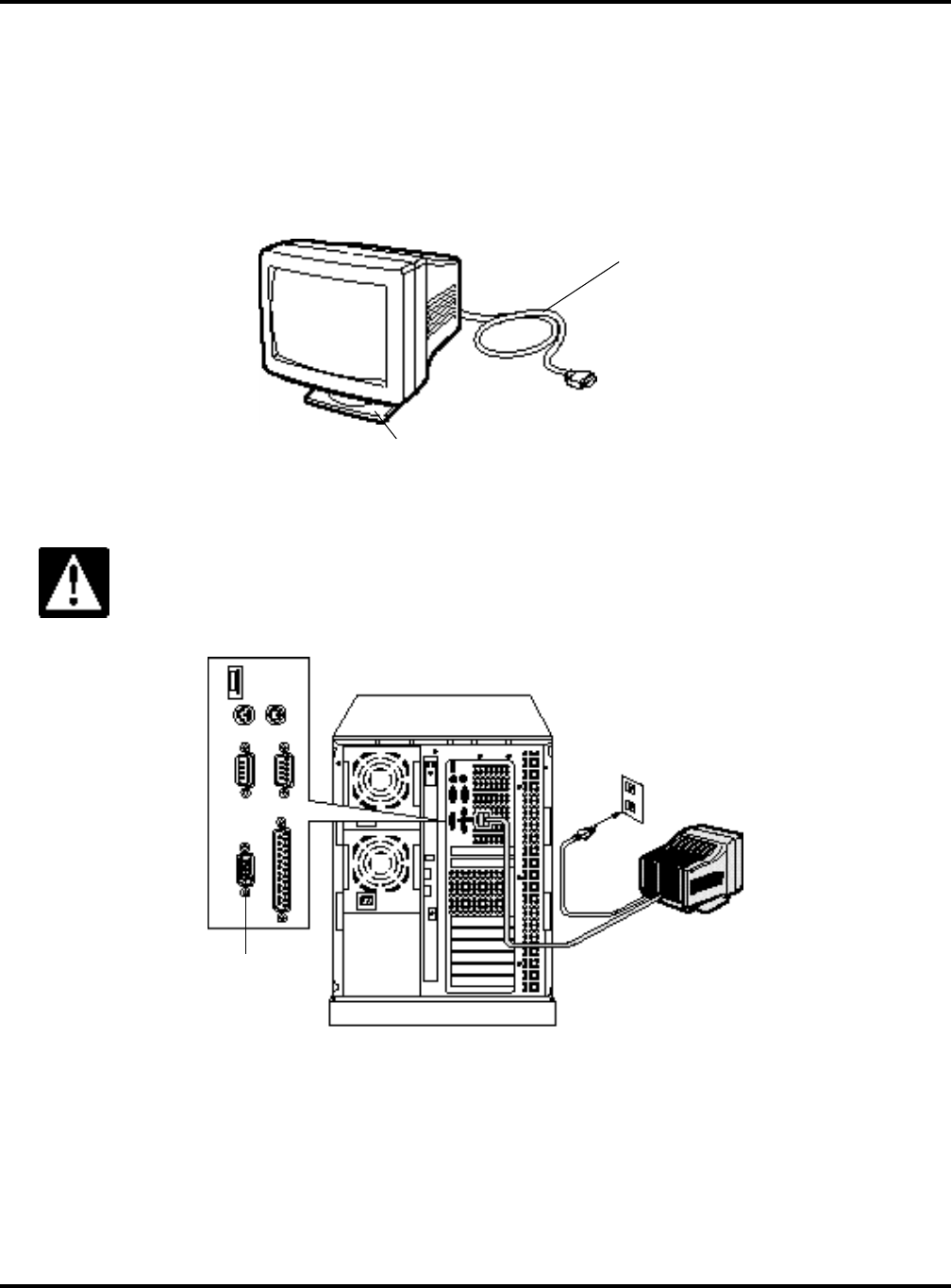
Ch 2: Installation and Use of Devices
30 Hitachi PC VisionBase8450H/R Server
Connecting External Devices
This section explains how to connect a display, a keyboard, a mouse, a power cord, an uninterruptible power supply
unit (UPS), and an external disk array unit.
Connecting Displays
This section explains how to connect displays to the system equipment.
1. Connect the display interface cable with the display interface connector on the back of the system equipment.
2. Plug in the power cord of the display.
Use a ground-type two-pole socket with a ground terminal.
If you use a two-pole power cord with a grounding wire, attach the grounding wire to the ground
terminal, then put in the power plug.
Tilting table
Display interface cable
Display
Display
interface
connector


















