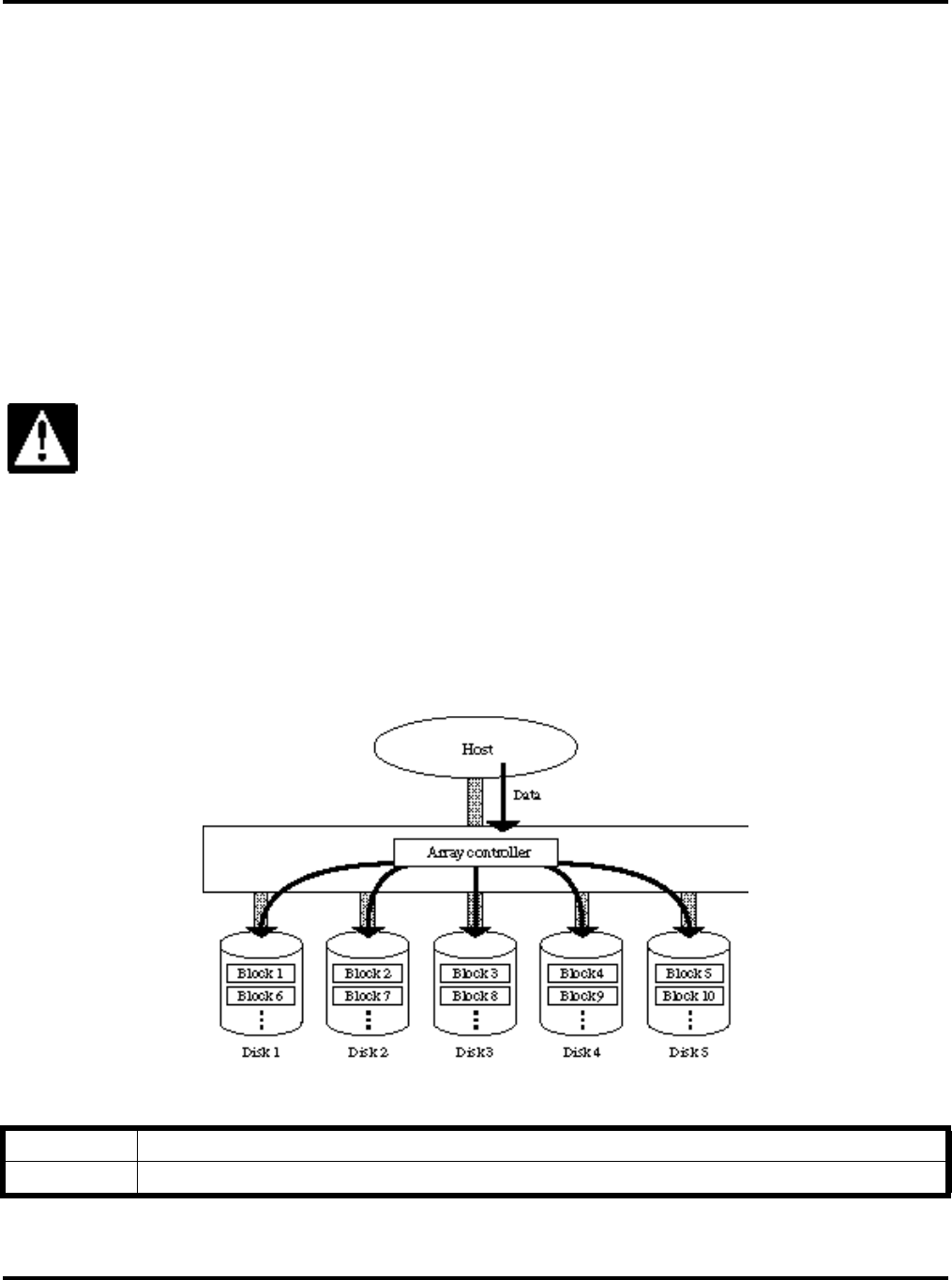
Ch 3: Installing Optional Devices
Hitachi PC VisionBase8450H/R Server 51
Disk Array
What is a disk array?
“Disk array” refers to the use of two or more hard disks concatenated into one logical disk. It is also called
Redundant Arrays of Inexpensive Disks (RAID).
Disk array has two main advantages:
• Increasing I/O performance
By dividing data into several units and distributing them to hard disks within an array (called “data striping”),
I/O performance as the entire array is better than the I/O performance obtained when each disk is separately used.
• Restoring data
Creation of an array parity enables you to restore data even if one of the hard disks within the array should fail,
thereby preventing data from being lost.
Types of Disk Arrays
Disk arrays are classified into six types (0 to 5) according to the RAID level. Of the six types, only RAID0, RAID1,
RAID3, and RAID5 are currently usable. The method and features of each RAID level are shown below.
NOTE: Hitachi PC VisionBase8450H/R Server supports RAID0, RAID1, and RAID5 as well as RAID7, which is
used to install hard disks (used discretely) in the disk array controller.
RAID0
Data is striped extending over several hard disks.
Number of hard disks required: 2 (min.) to 6 (max.)
Even if you use disk arrays, you cannot prevent data loss due to non-hard-disk failures, software crash,
or incorrect manipulation. Make sure you create backup copies for system data in case of unexpected
failures.
Advantage: Throughput increases, especially for large-volume files.
Disadvantage: No array parity is created; therefore, if at least one of the hard disks within the array fails, all data will be lost.


















