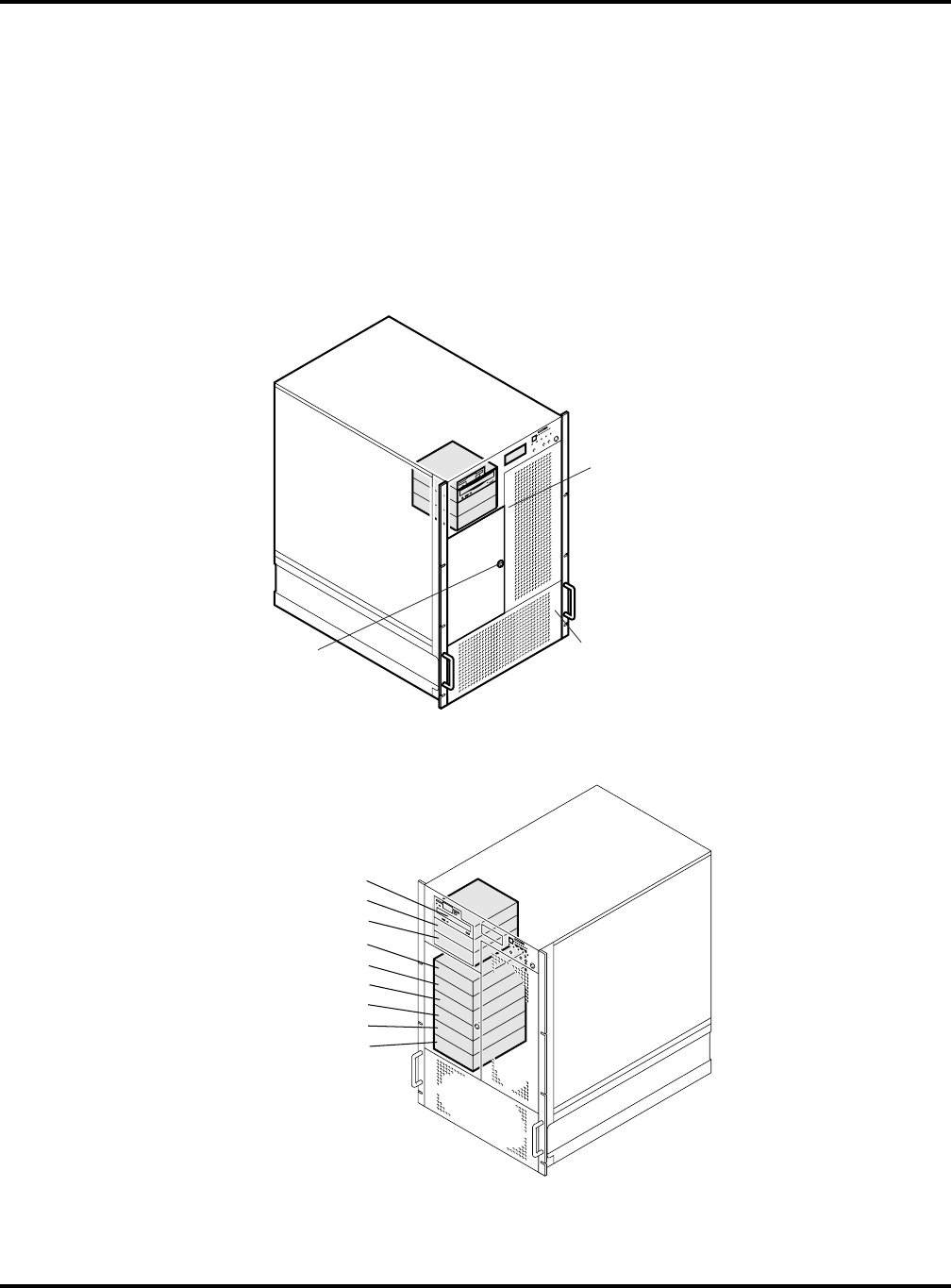
Ch 1: Hardware
Hitachi VisionBase 8880R Server 11
Hard Disk Drives
SCSI SCA Hard Disk Drives
The server supports up to 6 SCSI SCA2 (80-pin) hot-swappable SAF-TE compliant backplane type hard disk drives
and can be installed in Device Bays 1 through 6 as shown in Figure 10 Hard Disk Drive Bays. As shipped from the
supplier the server may not contain any drives. Contact your Hitachi PC Customer Service and Support
Representative for a list of approved drives that can be installed in the server.
To access the Hard Disk Drive bay unlock the door by inserting the key and turning to the left, or counter clockwise.
Accessing the HDD bay and device locations are referenced in the following Figures.
Figure 9 Accessing the Hard Disk Drives
Figure 10 Hard Disk Drive Bays
Cooling Fan
Access Door (Ref)
Power Supply
Access Door (Ref)
HDD door and
lock location
Device Bay #7
Device Bay #8
Device Bay #9
Device Bay #1
Device Bay #2
Device Bay #3
Device Bay #4
Device Bay #5
Device Bay #6


















