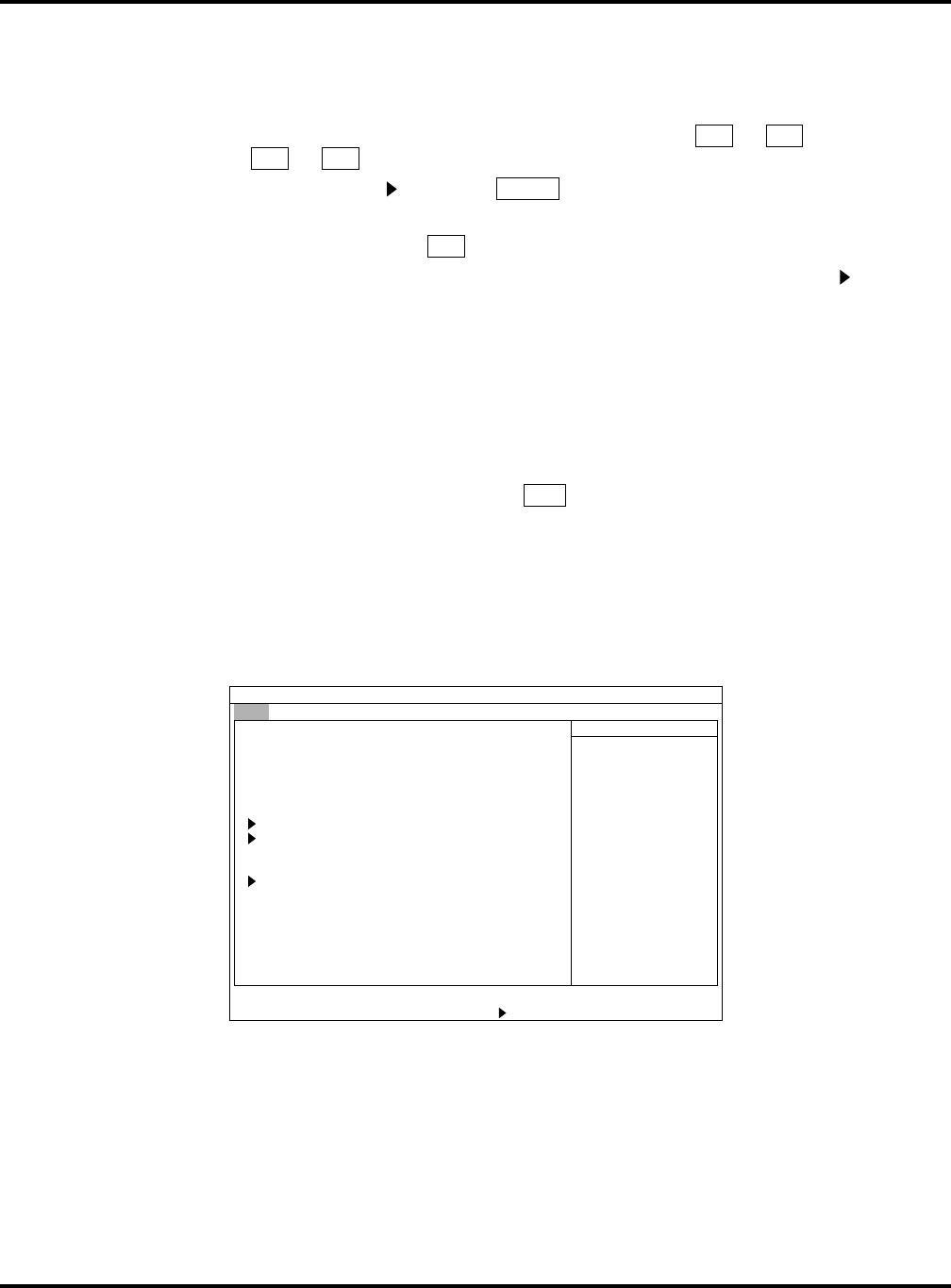
Ch 2: System Environment Setting
26 Hitachi VisionBase 8880R Server
Steps for Setting the Setup Menu
When the Setup Menu is started, the Main menu is displayed.
1.
Check the setting for each setting item. If the hardware configuration differs from the settings on the screen, see
“What You Can Do on the Main Menu” on page 26 to change the settings. Use
or key to select the
setting item, and then use or
key to change the settings.
2.
Move the cursor to a setting item marked and press
key. The submenu on the Main menu is
displayed.
Change the settings as required, and then press
key to return to the Main menu.
3.
When you move the cursor to “Advanced”, the Advanced menu is displayed. Each item marked has a
submenu.
See “What You Can Do on the Advanced Menu” on page 28 if necessary to change the settings on the Advanced
menu and its submenus, then return to the Main menu.
4.
Moving the cursor to “Security” to display the Security menu.
5.
Moving the cursor to “Boot” displays the Boot menu.
See “What You Can Do on the Boot menu” on page 34 if necessary to set up the Boot menu, and then return to
the Main menu.
6.
When you finished changing the settings, press the Exit or
key to exit the Setup Menu. See “What You
Can Do on the Exit Menu” on page 35.
Before exiting the Setup Menu, insert ISA Configuration Utility DISK1 into the floppy disk drive. This is
because here in this case the ICU is executed after the Setup Menu exits. For details, see “ICU (ISA
Configuration Utility)” on page 50.
What You Can Do on the Main Menu
Figure 20 Main Menu Screen
↑
↓
+
–
Enter
Esc
F10
PhoenixBIOS Setup Utirity
F1 Help
↑↓ Select Item
←→ Select MenuESC Exit
-/+ Change Values
Enter Select
F9 Setup Defaults
F10 Save and Exit Sub-Menu
Item Specific Help
Main Advanced Security Boot Exit
System Time :
System Date :
Legacy Diskette A :
Legacy Diskette B :
Primary Master :
Primary Slave :
Network Server
System Information
System Memory
Extended Memory
[HH:MM:SS]
[MM/DD/YYYY]
[1.44MB 3½"]
[Disabled]
[None]
[None]
[Disabled]
xxxKB
xxxMB


















