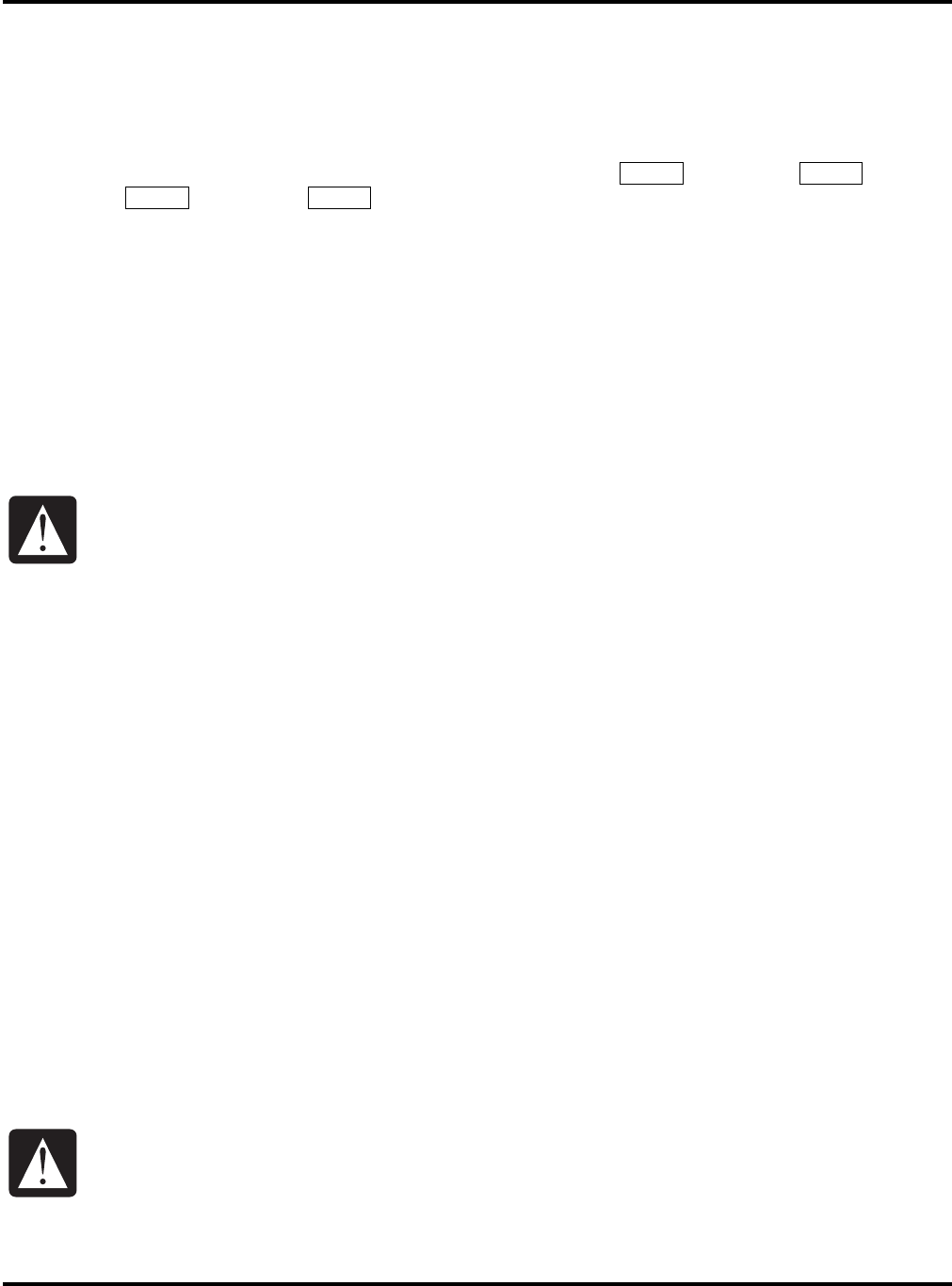
Ch 2: System Environment Setting
Hitachi VisionBase 8880R Server 27
System Time and System Date
Set the date and time for the built-in timer.
•
System Time HH : MM : SS, where HH = Hours (in 24-hour system), MM = Minutes, and SS = Seconds.
•
System Date MM / DD / YYYY, where MM = Month, DD = Day, YYYY = Year (in 4 digits)
To move the cursor within the System Time or the System Date area, press key, or press key while
holding down key, or press key.
Legacy Diskette A,B
Specify the type of the floppy disk drive connected. Choose from among the following types. Write down and store
the settings for each drive.
•
Disabled (default for Legacy Diskette B)
•
360KB,5¼" (unsupported)
•
1.2MB,5¼" (unsupported)
•
720KB,3½"
•
1.44MB,3½" (default for Legacy Diskette A)
Primary Master (Slave)
These areas are for setting IDE hard disk. Because the Hitachi VisionBase 8880R Server does not support IDE, do
not change the settings.
•
Type:
Auto
•
Multi-Sector Transfers
Disabled
•
LBA Mode Control
Disabled
•
32 Bit I/O
Enabled
•
Transfer Mode
Standard
•
Ultra DMA Mode
Disabled
NOTE:
Because no IDE equipment is installed, “None” is displayed in the Primary Master and Primary Slave
areas.
Do not enter any value in 360KB,5¼" and 1.2MB,5¼", which are unsupported.
Hitachi products do not support IDE hard disks. Hitachi PC does not guarantee performance if an
IDE hard disk of another make is used.
Tab Tab
Shift Enter


















