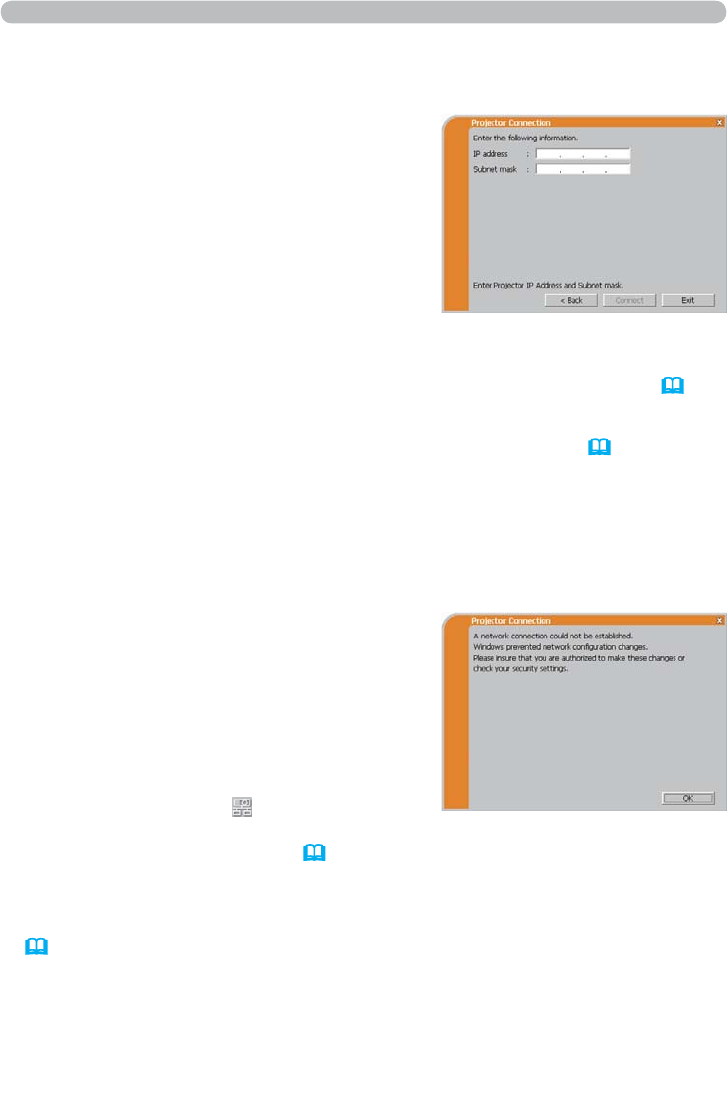
27
Wired LAN
IP address : 192.168.1.10 (example)
Subnet mask : 255.255.255.0 (example)
2) Click the [Connect].
3) The network connection will be established.
Proceed to item 1.8 Conrming the connection to your destination. (
30)
1) Enter the following information for the
projector. *1
Consult to the network administrator. Log in the Windows under Administrator
authority. After that, please resume at item 1.3.2 Starting the “LiveViewer”.
(
9)
[Troubleshooting]
A network connection could not be established.
Windows prevented network conguration
changes.
You may log in the Windows under User
authority.
Click the [OK], then the “LiveViewer” main
menu is displayed even though the network
is not established. Click
on the main
menu and go back to item 1.5 Selecting the
network connection method. (14)
*1 To nd the network setting on the projector, refer to the NOTE. (
22)
1.7 Conguring the network settings manually (continued)
1. Connection to the network


















