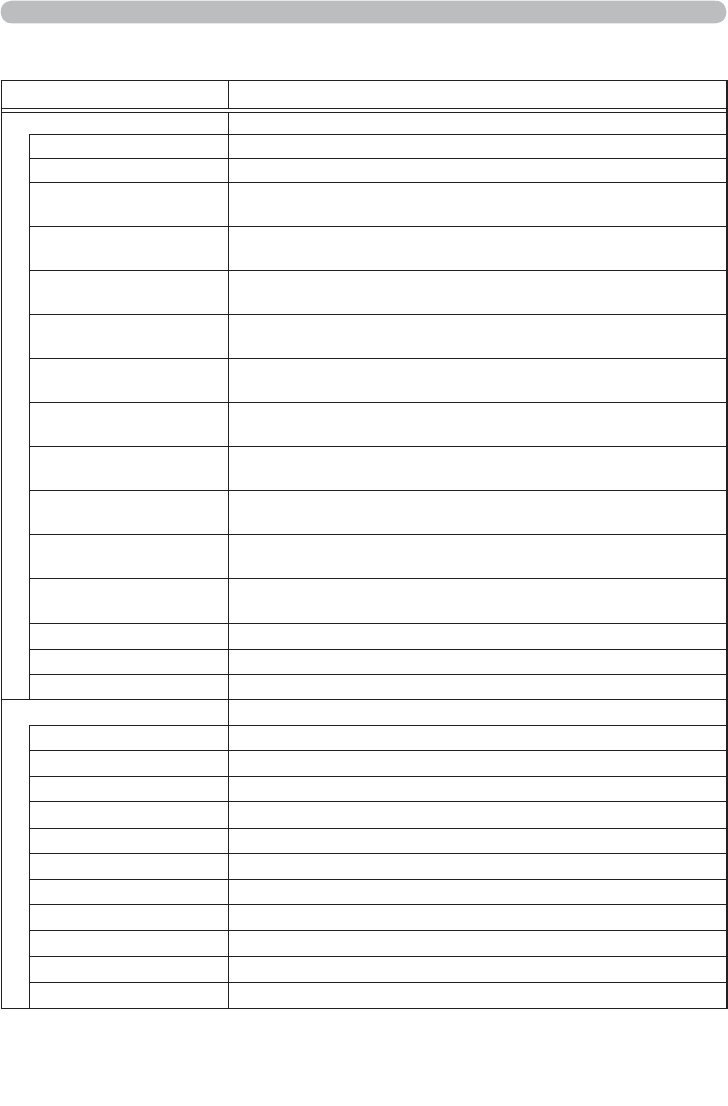
64
3.10 Projector Control (Continued)
3. Web Control
Item Description
AUDIO
VOLUME Adjusts the volume setting.
SPEAKER Turns the built-in speaker on/off.
AUDIO SOURCE -
COMPUTER IN1
Assigns the AUDIO SOURCE - COMPUTER IN1 input port.
AUDIO SOURCE -
COMPUTER IN2
Assigns the AUDIO SOURCE - COMPUTER IN2 input port.
AUDIO SOURCE -
LAN
Assigns the AUDIO SOURCE - LAN input port.
AUDIO SOURCE -
USB TYPE A
Assigns the AUDIO SOURCE - USB TYPE A input port.
AUDIO SOURCE -
USB TYPE B
Assigns the AUDIO SOURCE - USB TYPE B input port.
AUDIO SOURCE -
HDMI
Assigns the AUDIO SOURCE - HDMI input port.
AUDIO SOURCE -
COMPONENT
Assigns the AUDIO SOURCE - COMPONENT input port.
AUDIO SOURCE -
S-VIDEO
Assigns the AUDIO SOURCE - S-VIDEO input port.
AUDIO SOURCE -
VIDEO
Assigns the AUDIO SOURCE - VIDEO input port.
AUDIO SOURCE -
STANDBY
Assigns the AUDIO SOURCE in the standby mode.
HDMI AUDIO Selects the HDMI audio setting.
MIC LEVEL Selects the microphone level.
MIC VOLUME Adjusts the microphone volume setting.
SCREEN
LANGUAGE Selects the language for the OSD.
MENU POSITION V Adjusts the vertical Menu position.
MENU POSITION H Adjusts the horizontal Menu position.
BLANK Selects the Blank mode.
START UP Selects the start up screen mode.
MyScreen Lock Turns MyScreen lock function on/off.
MESSAGE Turns the message function on/off.
TEMPLATE Selects the template setting.
C.C. - DISPLAY Selects Closed Caption DISPLAY setting.
C.C. - MODE Selects Closed Caption MODE setting.
C.C. - CHANNEL Selects Closed Caption CHANNEL setting.


















