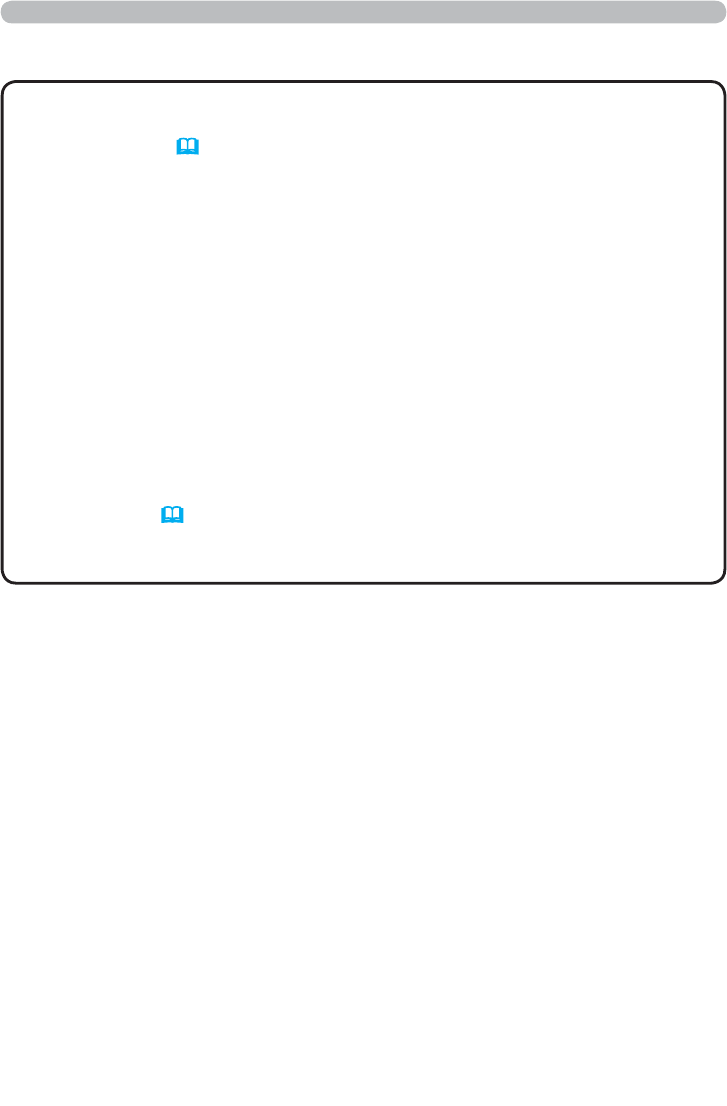
57
• After the projector is moved, check the date and time set for the
projector before conguring the schedules. Strong shock may make the date
and time settings (58) get out of tune.
• Events “My Image” and “Messenger” will not be executed appropriately but
result in “schedule execution error” status in case lamp does not light or/and
display data are not stored in the projector at the scheduled event execution
time.
• Events “Input Source” and “My Image” will not be executed if security feature
is enabled and the projector is locked due to the feature.
• Certain error state in the projector (such as temperature error, lamp error) will
prevent the projector from appropriate execution of scheduled functions/events.
• If no USB memory device is inserted to the projector or no image data for
display exists at the scheduled event time, a schedule execution error occurs
against the scheduled Slideshow event.
• When you start the Slideshow, input source will be automatically switched to
the USB TYPE A port.
• Image les stored in the root directory of the USB memory device will be
displayed for the scheduled Slideshow.
• Please refer to
“Troubleshooting” in the User's Manual – Operating
Guide in case scheduled functions/events are not executed appropriately as
you've set.
NOTE
3.7 Schedule Settings (Continued)
3. Web Control


















