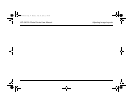HiTi 640 DL Photo Printer User Manual Adjusting Colors
www.hi-ti.com 29
Adjusting Colors
1. Adjust the color setting of your photo to the way you like
by selecting either of the color setting items.
2. Or check the Mirabella checkbox to view the Mirabella
window where ImagEnhancer automatically creates 9
images with different settings in lightness and basic skin
tones.
3. On the Mirabella window, single click on the image you
would like to choose and to close the Mirabella window.
4. You can reset all settings to the default values and ignore
all the configurations you make.
5. Click the Check button to apply the changes.
Color Setting
Items
Open Mirabella
window
Reset to default settings
hiti640.book Page 29 Monday, June 24, 2002 2:46 PM