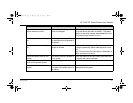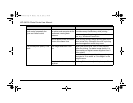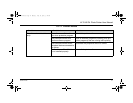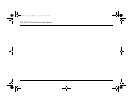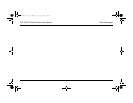HiTi 640 DL Photo Printer User Manual LED Signal Lights
44 www.hi-ti.com
LED Signal Lights
The LED signal lights on the front of the printer are designed to blink when there is something wrong with the printer.
If the printer stops operating and a LED signal light is on or blinking, check the following procedure to see what
problem the printer may have.
Green Signal Light
Indicate that the printer is processing a printing job.
Orange Signal Light
Indicate the status of the photo paper supply.
Signals Reason Solutions
Stable Normal operation Printer is ready for processing a printing job.
Blinking Normal operation Printer is processing a printing job or is initializing.
Signals Reason Solutions
OFF Normal operation The volume of the photo paper in the paper cassette is sufficient.
ON Running out of the photo
paper.
The printer is running out of the photo paper to execute a print
job.
hiti640.book Page 44 Monday, June 24, 2002 2:46 PM