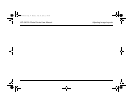Adding Texts HiTi 640 DL Photo Printer User Manual
30 www.hi-ti.com
Adding Texts
1. Double click on the image to which you want to add text.
The ImagEnhancer window shall then open.
2. Click the Text Icon. When the Add Text dialog box
appears, type the words you want to add on the image.
• Select a font typeface and size
• Select the color of the text
• Select the degree of the transparency for text or text
block
3. Click the Check button to apply the changes.
4. Check the result from the preview pane. If you want to
modify the text, double click the text block from the
preview pane to make the changes. Repeat the above
steps until you're satisfied with the result.
hiti640.book Page 30 Monday, June 24, 2002 2:46 PM