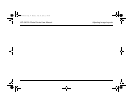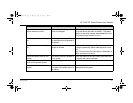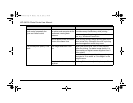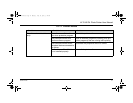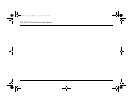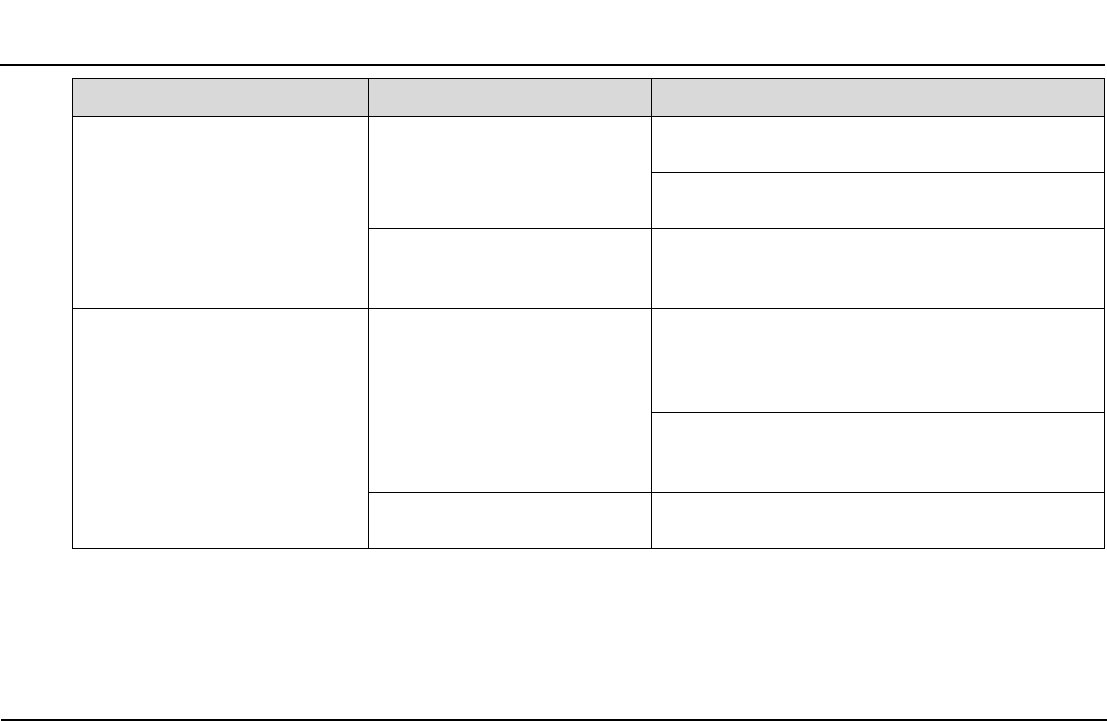
HiTi 640 DL Photo Printer User Manual
40 www.hi-ti.com
The printed photo has horizontal
wave marks, especially the
Cyan and Yellow colors.
The USB connection between
the printer and computer is dis-
connected, causing data
underrun.
Close unnecessary applications on your computer
to avoid memory insufficiency while printing.
Avoid running multi-tasks applications at the same
time, e.g., Word and PowerPoint.
Print to photo printer and other
printer at the same time.
While printing photos, assign printing jobs to the
photo printer only. Otherwise, an error in printing
queue management conflict may occur.
The printed photo quality is not
good.
The image resolution is too
low.
Adjust your photo to be 1600 x 1200 pixels or
higher for printing. For better image quality, it is
recommend your digital camera supports over 2
million pixels.
If resolution is too low, avoid setting your image to
be printed in "fit to width" or "fit to height" in the
ImagEnhancer.
The photo itself is not correctly
adjusted.
Use ImagEnhancer to adjust the photo qualities.
Problem Possible Cause Solution
hiti640.book Page 40 Monday, June 24, 2002 2:46 PM