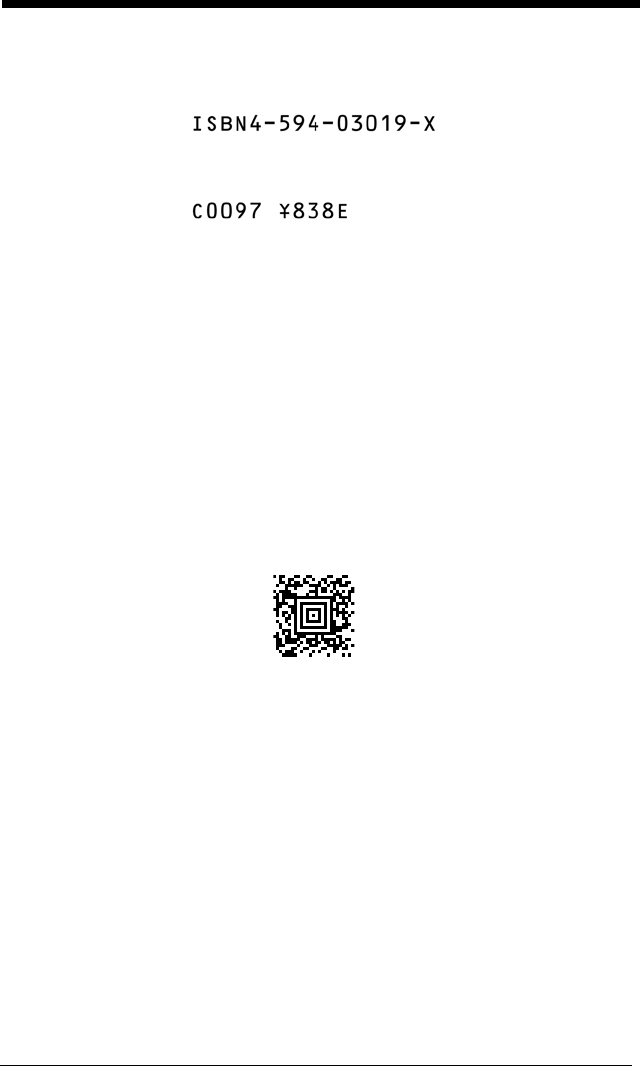
9 - 12
have followed the steps below, you will be able to scan the following ISBN num-
ber or the additional data below it, depending on the line of text at which the
image scanner is aimed.
1. Scan the OCR-B On barcode on page 9-2.
2. Program the user-defined variable “g” to comprise the ten digits plus the
dash:
0123456789-
3. In Japan, it is common for two fields to follow the ISBN number, the three
digit price field, and the four digit price field. The first field typically starts
with a “C” (uppercase c), followed by four digits. The second field typically
starts with a “P” or a yen symbol, followed by three or four digits, followed by
an “E.” Program the user-defined variable “h” to comprise the “P” and the
yen symbol (represented by a backslash).
P\
4. Scan the symbol below to set up three templates to handle the ISBN
number, the three digit price field, and the four digit price field.
5. Finally, set up the ISBN check digit, which is a special position-weighted
modulo 11 checksum. The image scanner automatically invokes the ISBN
checksum for template rows that are:
1.) at least fourteen characters long,
2.) whose first four characters are the letters “ISBN,”
3.) whose last character is a check character, and
4.) when the modulo 11 check character “0123456789X” is programmed.
Please note that all these commands can be combined into a single serial pro-
gramming command:


















