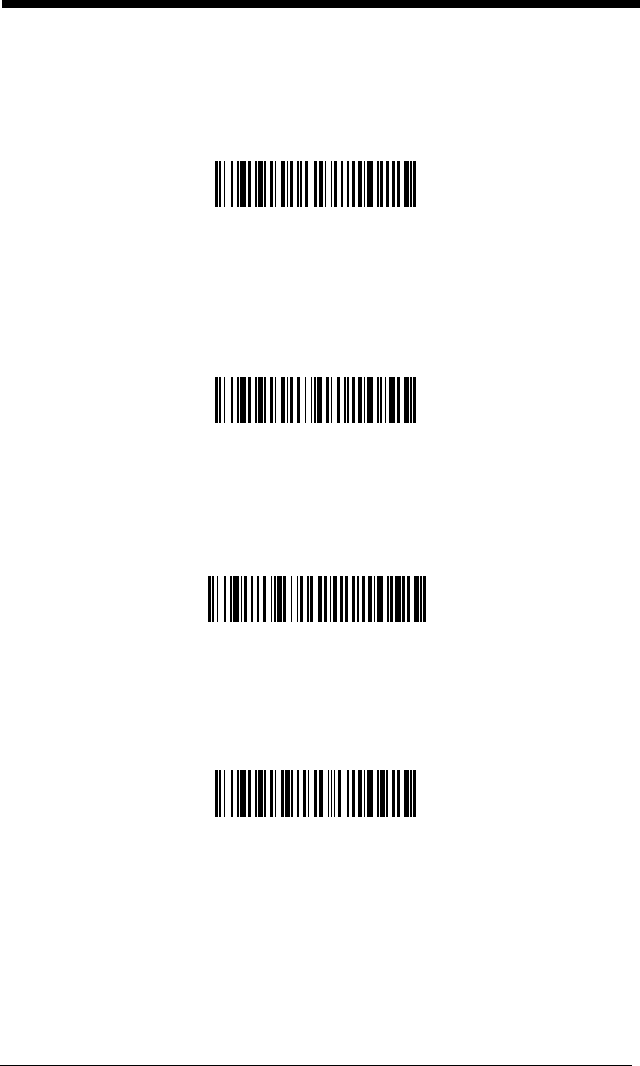
11 - 2
Show Scan Driver Revision
Scan the barcode below to output the scan driver revision. The scan driver con-
trols image capture.
Show Software Revision
Scan the barcode below to output the current software revision, unit serial num-
ber, and other product information for both the image scanner and base.
Show Data Format
Scan the barcode below to show current data format settings.
Reset Image Scanner
Scanning this barcode causes the image scanner to re-link with the base.
Show Scan Driver Revision
Show Revision
Data Format Settings
Reset Imager Scanner


















