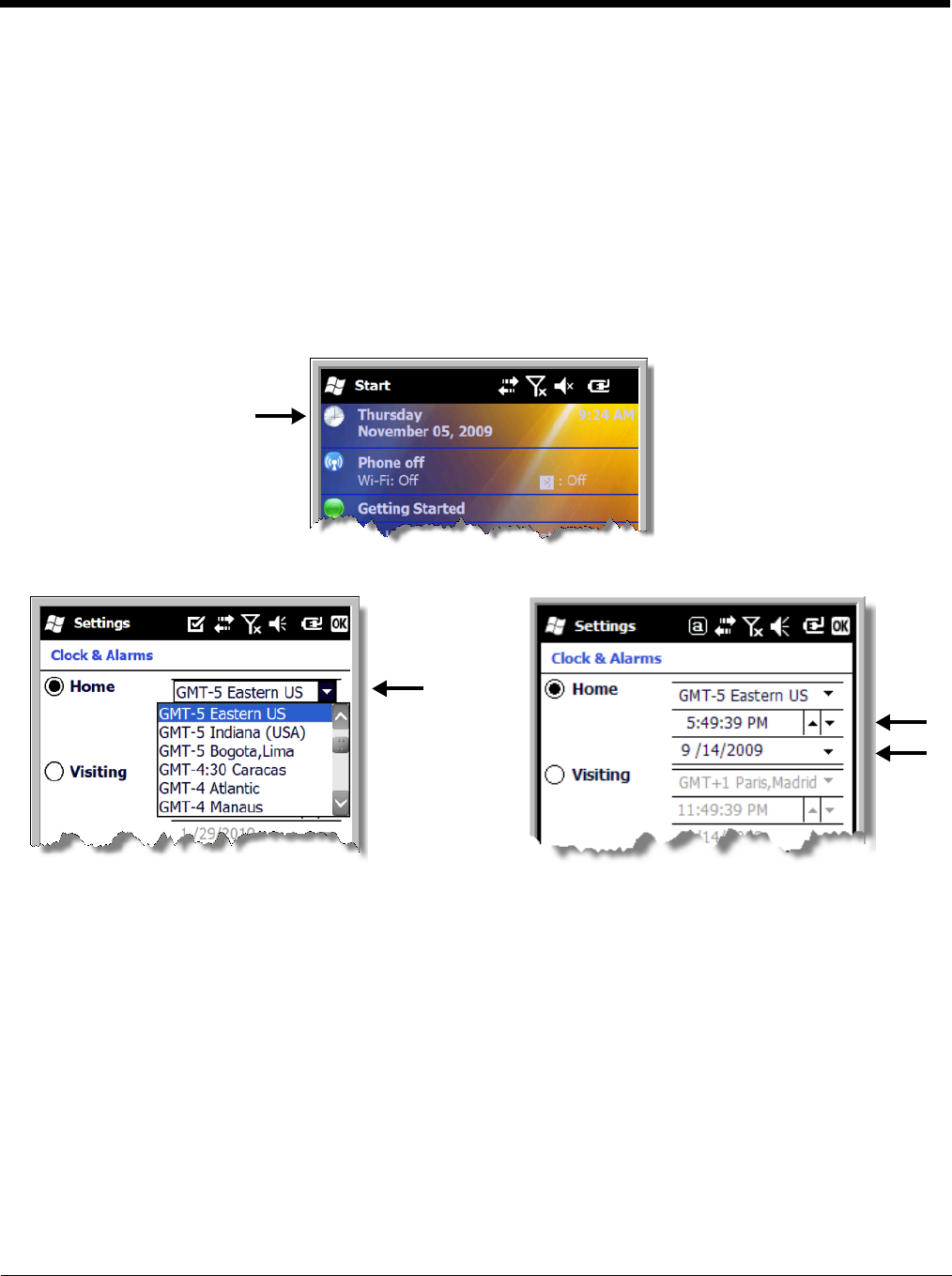
2 - 3
Step 3. Boot the Terminal
The terminal begins booting as soon as power is applied. Do NOT press any keys or interrupt the boot
process. When the boot process is complete, the Today screen appears, and the terminal is ready for
use.
Note: The Today screen appears several times during the boot process. To ensure the boot process is
complete, wait several seconds before using the device.
Step 4. Set the Time Zone, Time, and Date
On the Today screen, tap the line that displays the time and date.
The Clock Settings screen appears.
Tap the arrow to the right of the time zone to open the drop down menu. Select the appropiate time zone
from the menu. Set the correct time and date in the remaining fields and tap OK to save.


















