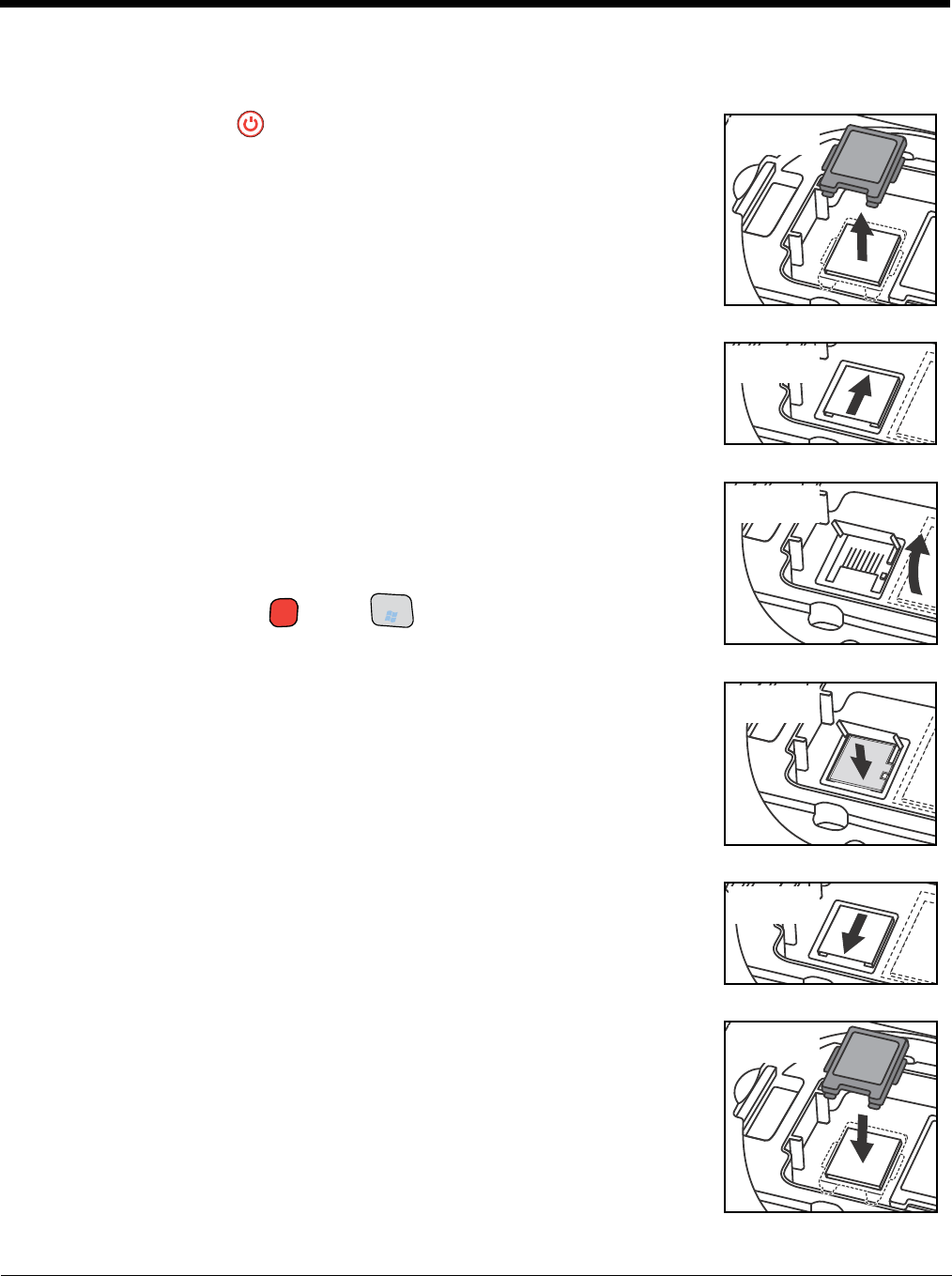
3 - 9
Installing a Memory Card
1. Press the Power key to put the terminal in Suspend Mode.
2. Release the hand strap near the base of the terminal.
3. Remove the battery door and the battery.
4. Remove the protective cover over the memory socket.
5. Unlock the access door to the memory socket by sliding the door
away from the serial number label located in the battery well.
6. Lift the door up to expose the socket.
7. Insert the microSD or microSDHC card into the socket.
Note: Make sure the interface on the memory card is connected to the interface
in the socket; align the notch on the card with the notch of the socket.
8. Close and lock the access door by sliding the door toward the serial
number label.
9. Replace the protective cover over the memory socket.
10. Install the battery and the battery door.
11. Press and hold the RED + TAB keys for approximately 5
seconds.
12. The decode and scan LEDs flash for approximately three seconds
as the terminal resets.
13. When the reset is complete, the Today screen displays.
Note: Honeywell recommends formatting all SD cards before initial use.
Installing a SIM Card
See Installing a SIM Card on page 9-3.
Step 5
Step 6
Step 7
Step 8
Step 9
Step 4
TAB
®


















