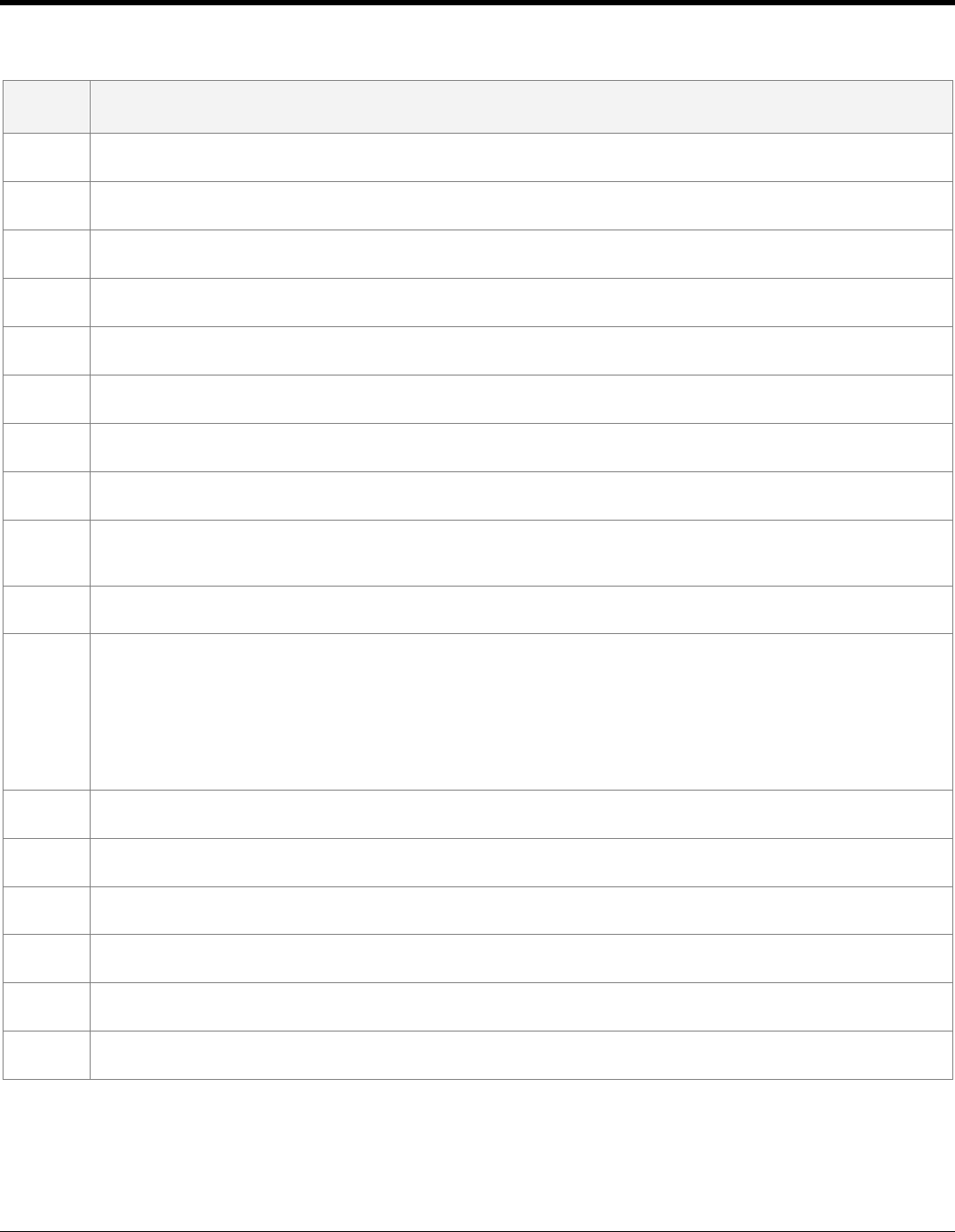
10
Components
Item
No.
Description of Item in Figure 7
1 Scale Zero Button (see page 43)
2 Amber LED, Scale Zero Indicator (see page 43)
3 Volume/Tone Multi-Function Button (see page 41)
4 Blue LED Indicators (see page 34)
5 Photocell Window
6 Speaker
7 High Impact Window Frame/Vertical Window (Laser Aperture)
8 Finger Recesses for Lifting (Located Under Platter)
9
Replaceable Stainless Steel Platter with Diamonex or Sapphire Horizontal Window
(Laser Aperture)
10 Flow Direction Indicator
11
Sealed Calibration Switch/Button Cover (Located Under Platter)
On a fully installed unit, the calibration switch cover should be sealed with a lead wire or paper
seal. This seal indicates the appropriate Federal, State and Local Weights and Measures
authorities have calibrated the scale. See the Scale Operation: Calibration section of this guide for
further information.
12 Product Weight Roll Bar / Platter Lift Handle
13 Leveling Bubble for Scale Arms (Located Under Platter)
14 Diagnostic Indicator Display (see page 36 for Error Codes)
15 Power and Scale Connectors (see page 11)
16 Leveling Feet
17 Interface, Aux Scanner and EAS Connectors (see page 11)
Note: Scanner/Scale label information can be found on page 12.


















