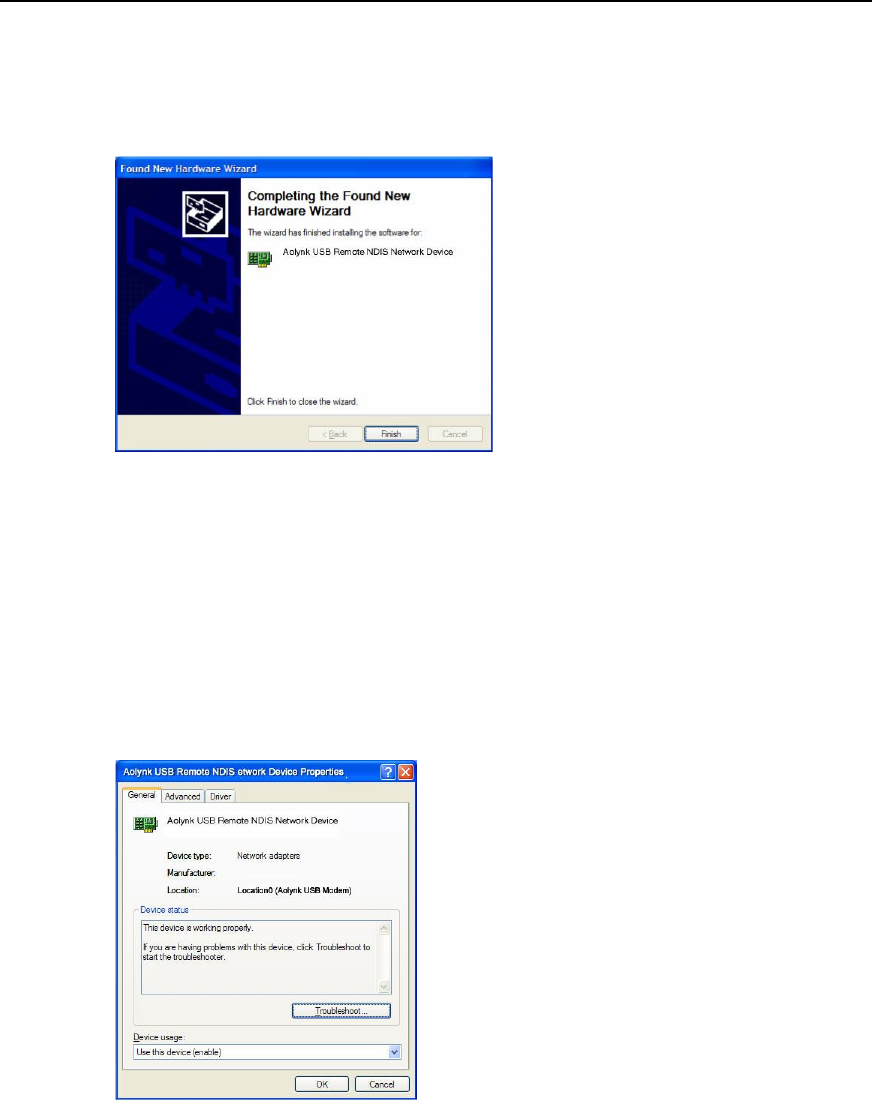
User Manual
Aolynk DR811/DR814 ADSL2+Broadband Router 5 Configuring Your Computers
55
Click on Continue Anyway to proceed.
4. When the driver has been installed, the Found New Hardware Wizard
confirms that the installation is complete for your device:
Figure 5-5 Install completed
5. Click on Finish. The toolbar will display the following message, confirming
that the device has been installed correctly:
New hardware installed and ready to use
In the Windows XP Network Connections dialog box, the device is shown as a new LAN
device called Aolynk USB Remote NDIS Network Device.
For example:
Figure 5-6 Windows XP device properties for the installed device
You have now finished installing the driver. You do not need to restart your computer.


















