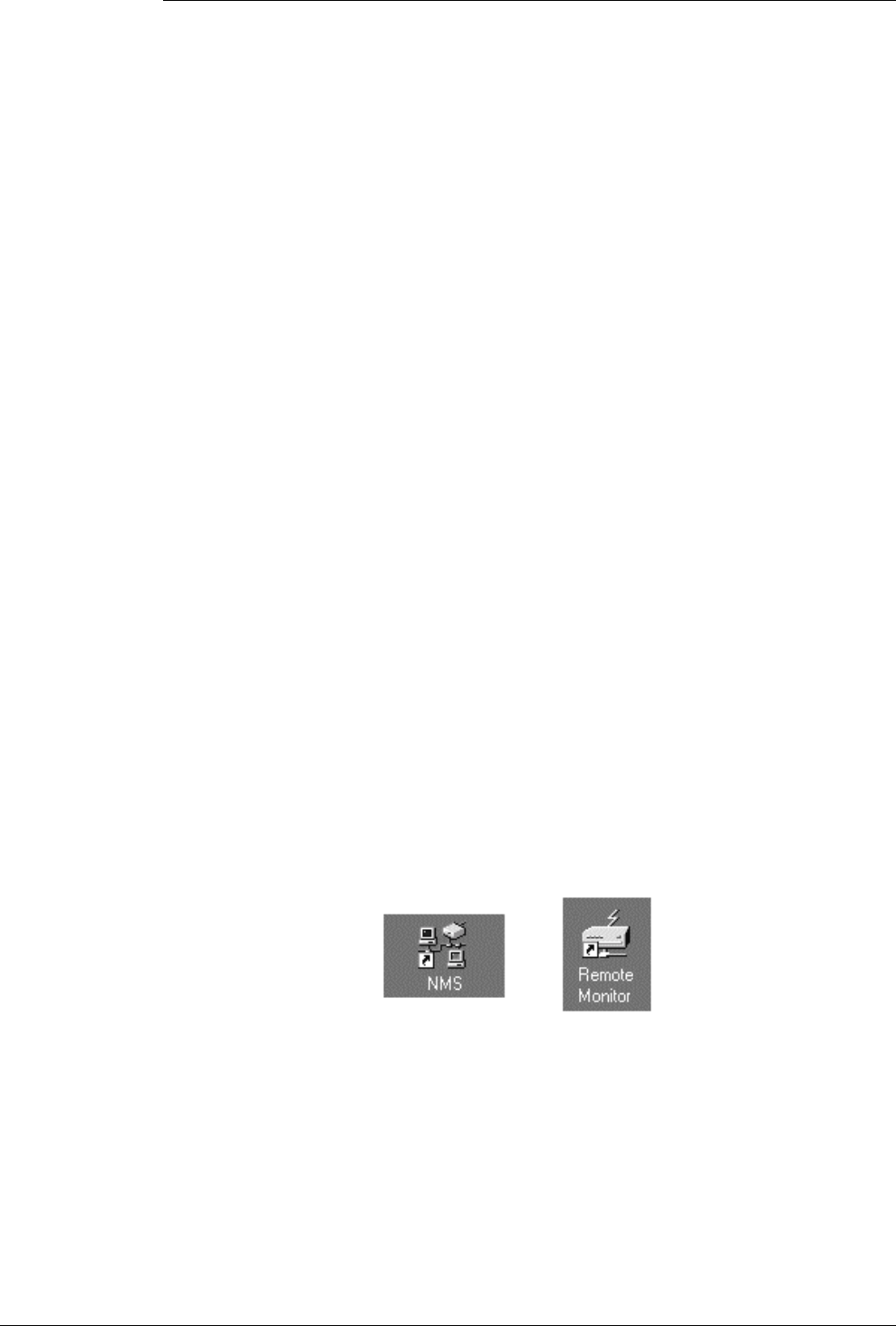
Installation
3
Software Installation
The Hypertec ISDN 10T Router software diskettes contain two software packages, namely, NMS
and EasyWeb.
The Hypertec ISDN 10T Router Network Management System (NMS) is used to manage the
Hypertec ISDN 10T Router from a Windows based PC equipped with a TCP/IP protocol stack.
NMS communicates with the Hypertec ISDN 10T Router through Simple Network Management
Protocol (SNMP)
NMS consists of two applications, One is the SNMP management which is used to configure the
Hypertec ISDN 10T Router router and the other is Remote Monitor which displays the Hypertec
ISDN 10T Router real-time status in a front panel like mini-window.
EasyWeb, which also runs on a Windows95/NT (not Windows 3.1) based PC on the attached
Ethernet. EasyWeb is a proxy web server and acts as an adjunct to a PC web browser. EasyWeb
translates HTTP requests into SNMP requests and forwards them to the Hypertec ISDN 10T
Router. Likewise, SNMP responses from the Hypertec ISDN 10T Router are translated into HTTP
responses and delivered to the browser. EasyWeb makes it possible to manage the Hypertec ISDN
10T Router from any PC with a web browser.
Installing the Hypertec ISDN 10T Router NMS
1. Select a Windows-based PC on the Ethernet network that is attached to the Hypertec ISDN
10T Router directly or indirectly through another repeater. Insert the supplied Hypertec ISDN
10T Router NMS software diskette into the disk drive.
2. Under Windows 95/NT select Run in the Start Menu and type A:\Setup.exe in the Open field
and click OK.
Under Window 3.1 select Run in the File menu of the Program Manager window and type
A:\Setup.exe in the Command Line, and click OK.
Note: If the designation of the floppy disk drive is B: use this instead of A:.
3. The setup program will assign a default directory for the installed program. You will be asked
to either accept the default directory or assign a different one.
4. When the setup program is finished, you will see:
NMS and Remote Monitor in the Start/Programs menu under Windows 95/NT.
The NMS and Remote Monitor icons under Windows 3.1 (see Figure 0-3, Hypertec ISDN 10T
Router Software Icons) are :.
Figure 0-3, Hypertec ISDN 10T Router Software Icons
5. When the setup is complete, the programs may be launched. Details of launching and
operating the programs are described in Chapter 3.


















