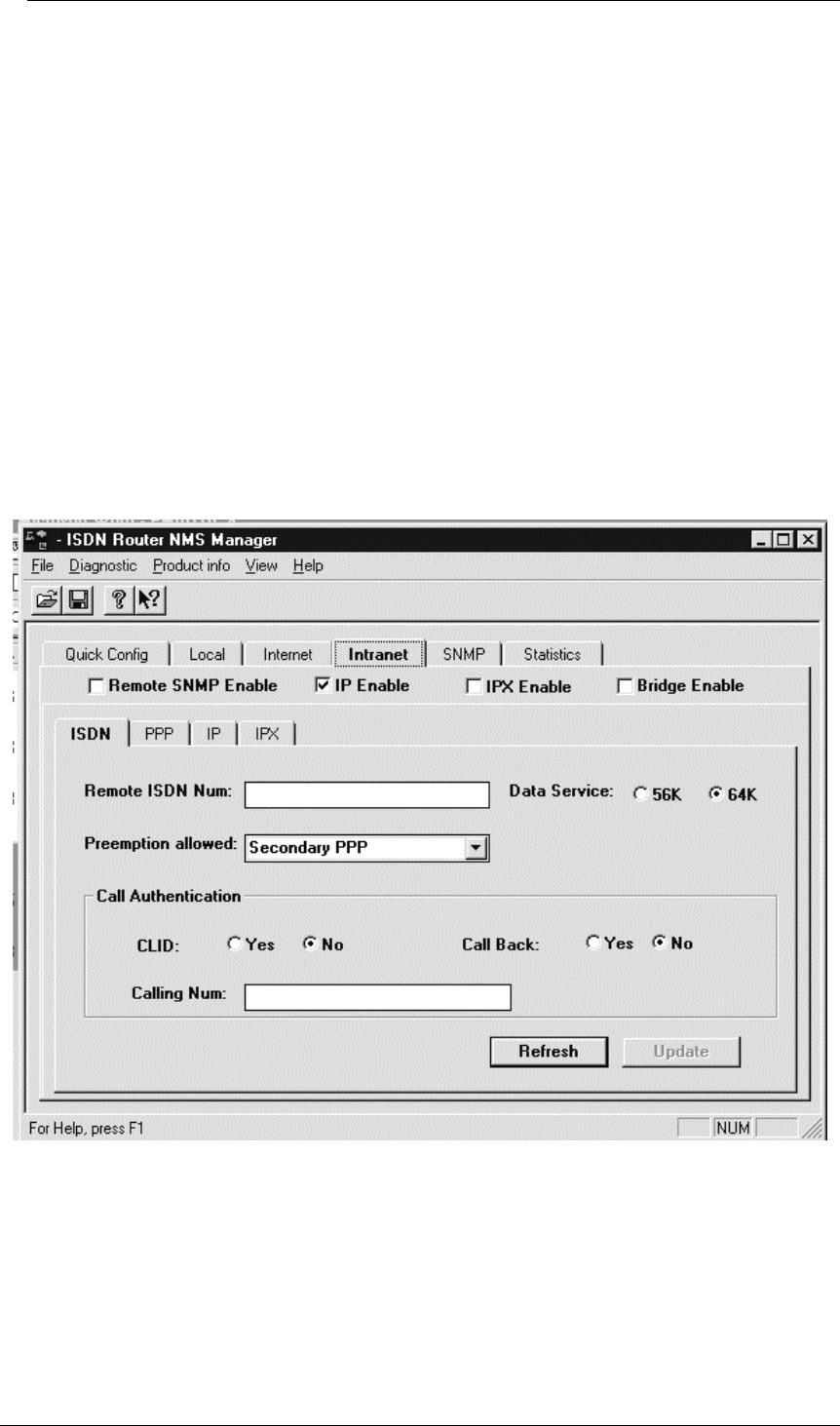
Configur
a
48
2->1 Util
The 2->1 Utilization specifies the Intranet connection traffic level; below which the second PPP channel
will be released from the PPP bundle. The value ranges from 0% to 100%. This parameter is available
only if the MP protocol is selected as the Internet encapsulation protocol.
1->0 Idle
The bandwidth management function will remove the (primary) Intranet connection when it is being
detected idle for a specific period. The 1->0 Idle parameter specifies the idle period in seconds. Assigning
0 second to this parameter has special meaning. It disables the 1->0 bandwidth management. The user has
to manually disconnect the Intranet Connection.
Intranet IP Menu
The Intranet IP sub-menu is shown in
Figure 0-13, Intranet IP Window. This menu is used to configure the IP related parameters of the
Intranet connection.
Figure 0-13, Intranet IP Window
Remote SNMP Enable
This check box is to enable or disable remote SNMP management. If disabled, the ISDN router will only
respond to the SNMP requests from the local Ethernet.
IP Enable


















