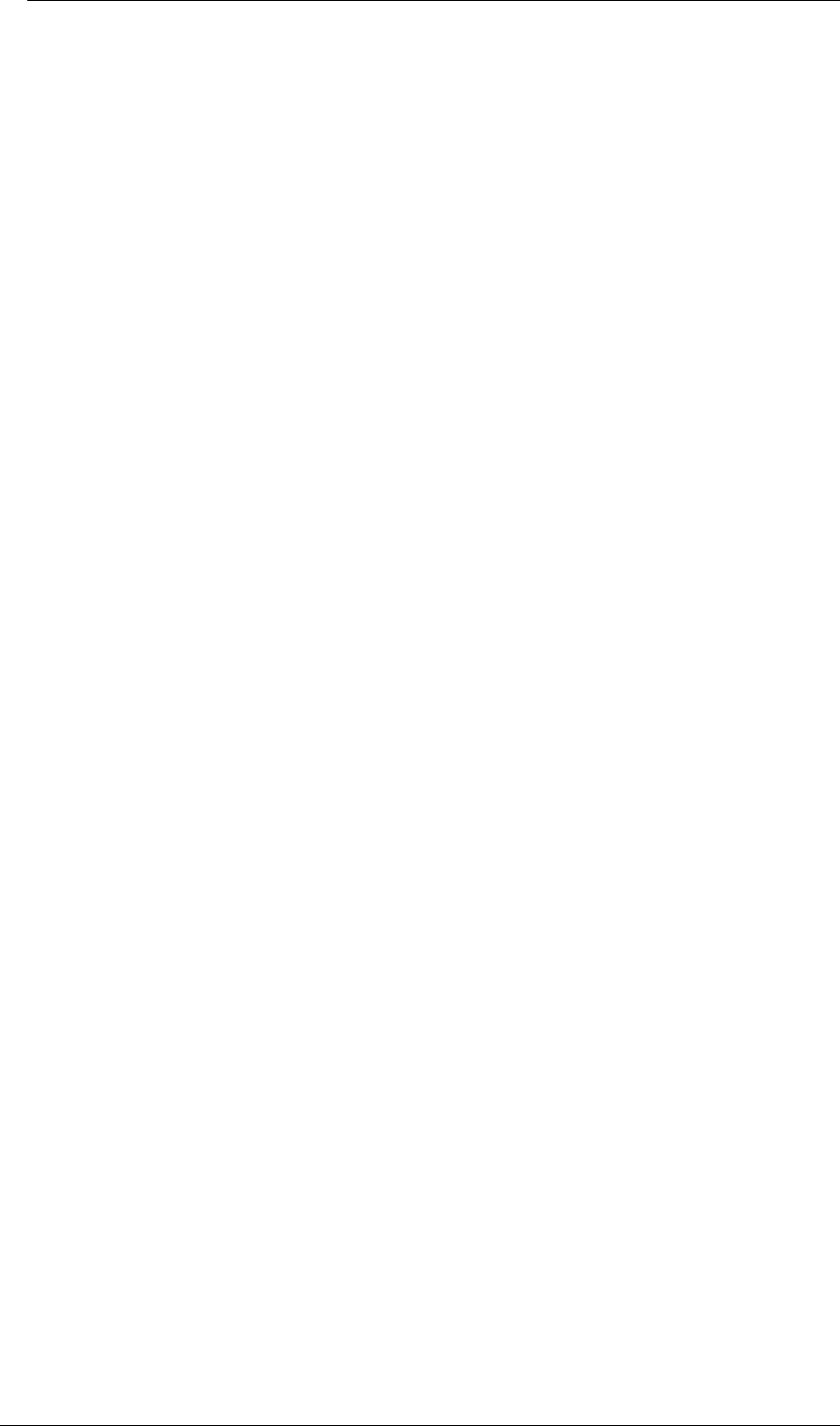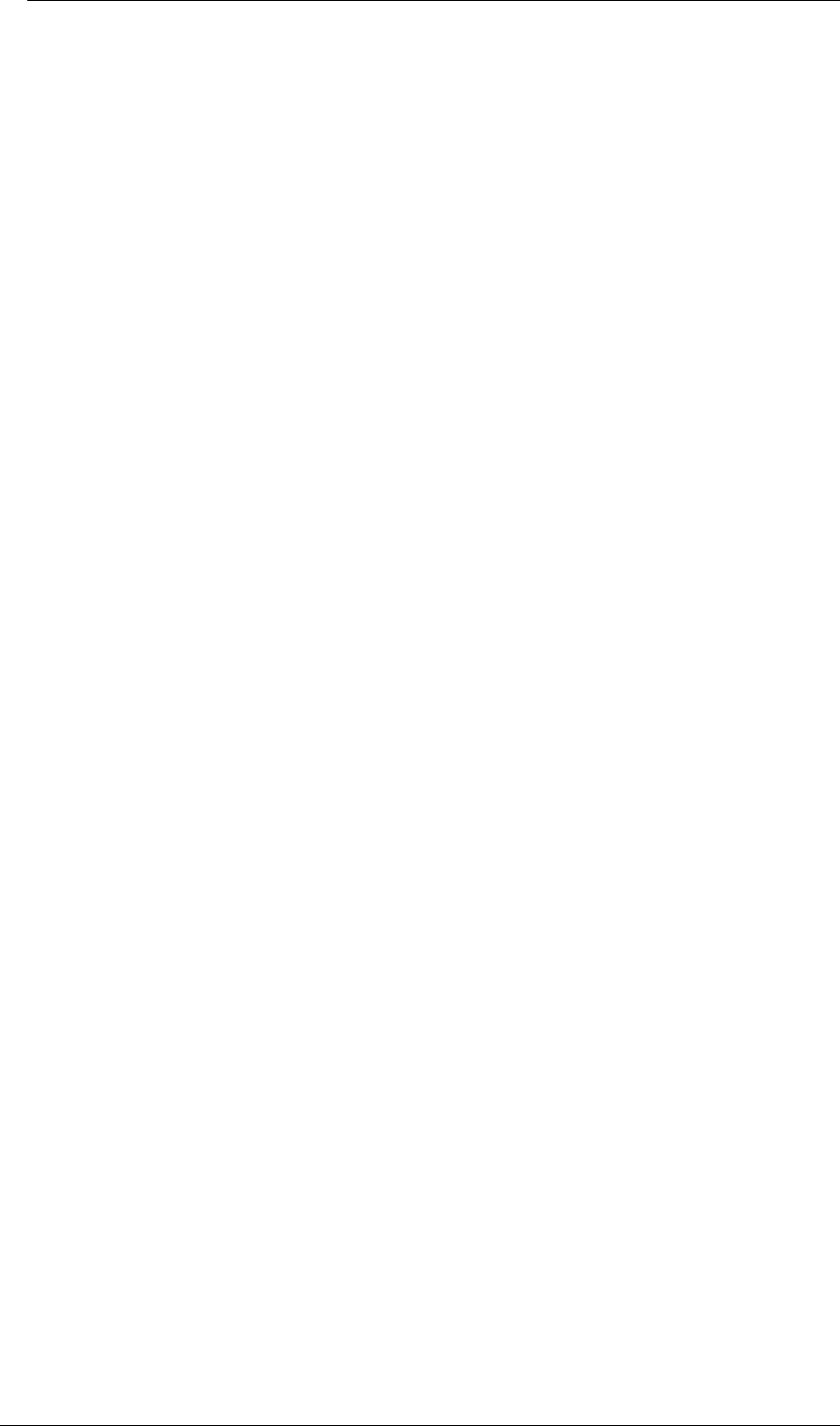
Configur
47
Encapsulation Protocol
The encapsulation protocol field specifies the protocol you want to run as the link protocol. Select PPP if
you want to run single channel PPP. Select MLPPP if you intend to run two channel PPP when traffic
becomes heavy.
Dial-out Authentication
The dial-out authentication field specifies which protocol you want to run as the PPP/MLPPP
authentication protocol when you initiate an ISDN call to your ISP. Most ISPs support PAP and CHAP
protocols.
Dial-out Password
The dial-out password specifies the password to use during the dial-out authentication process. This field
is case sensitive, and is given to you by your ISP.
Call-in Authentication
The call-in authentication field specifies which protocol you want to run as the PPP/MLPPP authentication
protocol when the ISP initiates an ISDN call to you. Under normal circumstances, your ISP would not
initiate a call to you.
Call-in Password
The call-in password specifies the password to use during the dial-in authentication process. This field is
case sensitive, and is given to you by your ISP.
Ave Interval
The Average Interval specifies the period in seconds used for traffic measurement. A longer period (e.g.
greater than 30 seconds) causes the ISDN channel to be added or deleted in a slower but smoother pace. If
this parameter is set too short, the ISDN channel may be added due to a short burst of Internet traffic or be
deleted due to short idle period. Therefore, internally, the Ave Interval is set to minimum at 10 seconds.
This parameter is available only if the MP protocol is selected as the Internet encapsulation protocol.
1->2 Util
The 1->2 Utilization field specifies the Intranet connection traffic level beyond which the second ISDN
channel will be requested to enlarge the PPP bundle. The value range is from 0% to 100%. This parameter
is available only if the MP protocol is selected as the data encapsulation protocol.