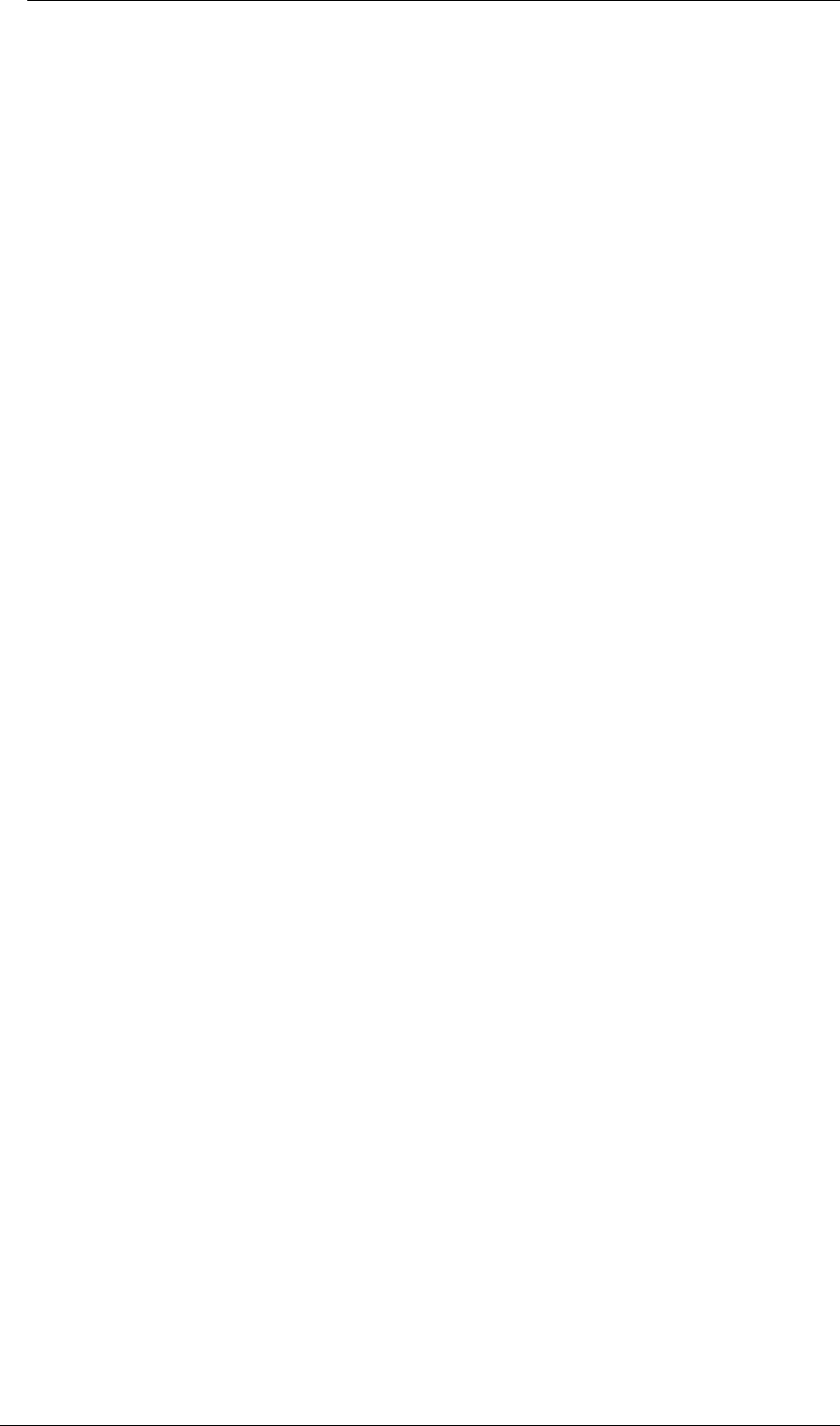
Concepts and Principles of Operation
22
When connecting to AT&T 5ESS Custom, you are provided with one telephone number (directory
number). If you only need to connect one analog device (say a telephone) then one number is all that is
required, but if you have two analog devices then you will need to subscribe to MSN. This will allow
you to differentiate between the two analog devices and direct calls to the correct device.
When connecting to National ISDN 1, you are provided with two telephone numbers (directory
numbers). The Hypertec Router can differentiate between voice and data calls. This means one
telephone number can be assigned to, say, the telephone (and the call will be directed to the correct
device automatically) and the other directory number assigned to, say, the fax machine. There is no
requirement for extra MSN service in this case.
Terminal Types
When connecting to an AT&T switch, you may need to specify a terminal type to the service provider
as part of the ISDN provisioning. This is a letter that defines the type of device you are connecting to.
For the Hypertec Router the correct Terminal Type is A.
Information from your Service Provider - Directory numbers and SPIDs
In return for providing the ordering information, your service provider will provide you with Directory
Number(s) and SPID(s). SPIDs are not provided for the AT&T Custom service.
A Directory Number is simply the address or ISDN telephone number for the ISDN line assigned by
the service provider. Each ISDN line receives (at least) one telephone number, called the Primary
Directory Number. Depending on the service offered by your service provider, you may also have a
second directory number.
Your service provider will provide you with the Service Profile Identifiers (SPIDs). These are
associated with the service you have ordered and you must use these as part of the configuration for
Hypertec Router before any ISDN connections can be made (except for AT&T Custom).
The SPID is similar to the ISDN telephone number and its format is unimportant so long as the
information is entered correctly when configuring Hypertec Router .
If you subscribe to NI-1 you will get two directory numbers and two SPIDs. If you subscribe to NI-2
you will get one directory number and one SPID.
More Information
You can get more information on ISDN provisioning from the following Web sites:
• http://www.bellcore.com/ISDN/index.html (Bellcore’s ISDN home page)
• http://alumni.caltech.edu/~dank/isdn (Dan Kegel’s home page)
For more information on ISDN (including ISDN provisioning), consult the following book:
• ISDN for Dummies by David Angell, published by IDG Books. ISBN 1-56884-331-3.
Configuration and Management
Introduction
The Hypertec ISDN Router can be managed via three means :
1. NMS Windows Program
2. Web Browser
3. ASCII Console
NMS is a Windows application program running on Windows 3.1, Windows 95, and Windows NT
platforms. Among the above management tools, NMS delivers the richest set of functionality in
managing the Hypertec ISDN 10T Router . NMS consists of two applications : the SNMP
management, and the SNMP monitor (ClearMon). The SNMP management is used to configure the
ISDN router, and SNMP monitor is used to monitor the LAN, ISDN channel activities, and events.
Most PCs nowadays have a web browser installed. Their popularity makes the Hypertec ISDN Router
manageable from virtually any PC workstation. When managed by a web browser, the HTTP requests


















