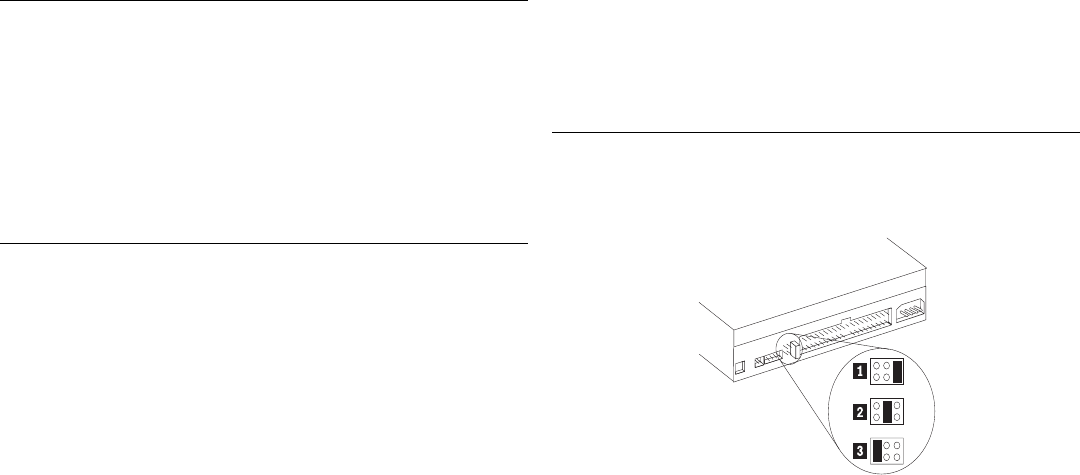
Installing the drive
The instructions in this section are general guidelines that apply to
most computers. For specific information on installing a drive in your
computer, see the documentation that comes with your computer.
Step 1. Opening the computer
1. Turn off the computer and all attached devices.
2. Unplug from the electrical outlets all cables for your computer
and attached devices.
It is now safe to open your computer.
For specific information about opening your computer, see the
documentation that comes with your computer.
Step 2. Unpacking the drive
Follow these steps when you unpack the drive.
1. Do not open the antistatic bag until you are ready to install the
drive. Static electricity can damage the drive and other computer
components.
2. Touch your hand and the inner conductive surface of the antistatic
bag containing the drive to an unpainted metal surface on the
computer for two seconds. This drains static electricity from the
bag and your body.
3. Before handling the drive, ground yourself by touching an
unpainted surface on the computer. Ground yourself again after
leaving and returning to your work area.
4. Always handle the drive by its edges. Do not touch any exposed
printed circuitry, components, or connector pins.
5. While installing the drive, avoid all unnecessary handling. Rough
handling can damage the components inside the drive housing.
6. If you must put the drive down, place the antistatic bag on a flat
padded surface, such as a magazine, and place the drive on the
bag.
Step 3. Setting the configuration jumpers
You can configure your drive as Master 1 , Slave 2 , or Cable
Select 3 , as shown.
1-4 IBM 2X/4X/24X CD-ReWritable Internal IDE Option Kit


















