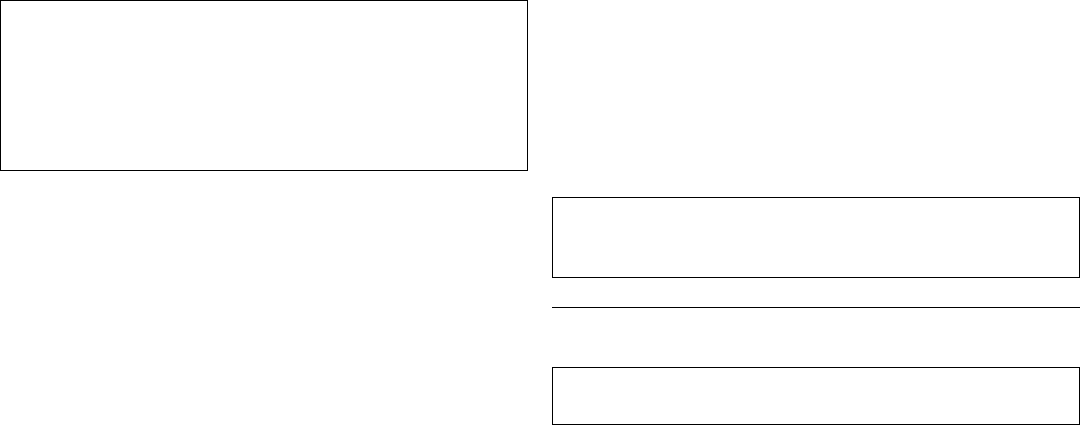
Backing up a CD
Attention: CD Copier, the utility program on the software CD,
can help you copy material for which you own the copyright or
have obtained permission to copy from the copyright owner. If
you do not own the copyright or do not have permission to copy
from the copyright owner, you might be violating copyright law
and might be subject to payment of damages or other remedies.
For more information on copyright law, consult your legal advisor.
To back up a CD using your CD-ReWritable drive:
1. Click Start.
2. Select Programs.
3. Select Adaptec Easy CD Creator.
4. Click CD Copier Deluxe.
The CD Copier window will open.
5. From the Source menu, select one of the following:
Your CD-RW drive letter if the source CD will be loaded
from this drive
Image File if you want to make a copy of a CD from a disc
image.
6. Select the Source and Destination drives for this copying
procedure. Be sure that there is a blank CD-R or CD-RW disc in
the CD-ReWritable drive.
7. Make changes, if needed, in the Advanced tab settings.
8. Select the Test and Copy options.
For more information on the last two steps, click Help Topics in
the Help menu to go to the online manual.
9. Select the desired number of copies.
10. Click Copy to start copying your CD.
11. Follow the on-screen instructions, and, when prompted, insert in
the Source drive the CD you would like to copy.
Attention: See the online manual if you have a CD-ROM drive
in addition to a CD-ReWritable drive and would like to copy
directly from a CD-ROM drive.
Step 12. Installing the Option Diskette software
Note: Be sure to see the READ.ME file for the latest
information about the Option Diskette software.
The IBM 2X/4X/24X CD-ReWritable Drive Option Diskette contains
device drivers for Windows 98, Windows 95, Windows 3.x, OS/2,
DOS, and Windows NT 4.0 that allow you to access the drive as a
CD-ROM drive in DOS mode.
1-10 IBM 2X/4X/24X CD-ReWritable Internal IDE Option Kit


















