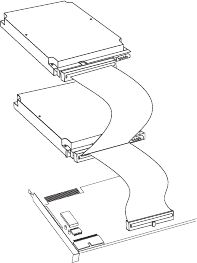
you are not sure about your IDE bus adapter, see the documentation
that comes with your computer.
IDE cables and connectors
The IDE cables connect the IDE port on the system board, or on an
IDE adapter, to your IDE storage devices. IDE storage devices are
hard disk drives, CD-ROM drives, and tape drives.
If your computer has one IDE port, you can attach a maximum of
two devices, as shown in the following illustration.
If your computer has two IDE ports (one IDE cable on each port),
you can attach up to four devices (two devices on each cable).
If your IDE cables have only one connector, you can replace one of
the cables with the two-connector IDE cable that comes with this
option package.
If you are attaching the CD-ReWritable drive to the same port as
another device, such as a hard disk drive or tape drive, you might
need to change the configuration of that device. For more
information, refer to the documentation that comes with the device.
You cannot install some devices, such as a high speed tape drive,
on the same port as a CD-ReWritable drive.
Power connector
You will need an unused power connector on a cable coming from
the computer power supply in order to provide power to the drive.
If all power cables are in use, purchase a dc Y-connector (available
at many electronic stores) and split a connection to provide power
for more devices.
CD-ReWritable drive mounting
You can install the CD-ReWritable drive in a vertical or horizontal
5.25-inch mounting bay. You might need both a flat-blade and a
Phillips-head screwdriver for the installation.
Part 1: Quick installation guide 1-3


















