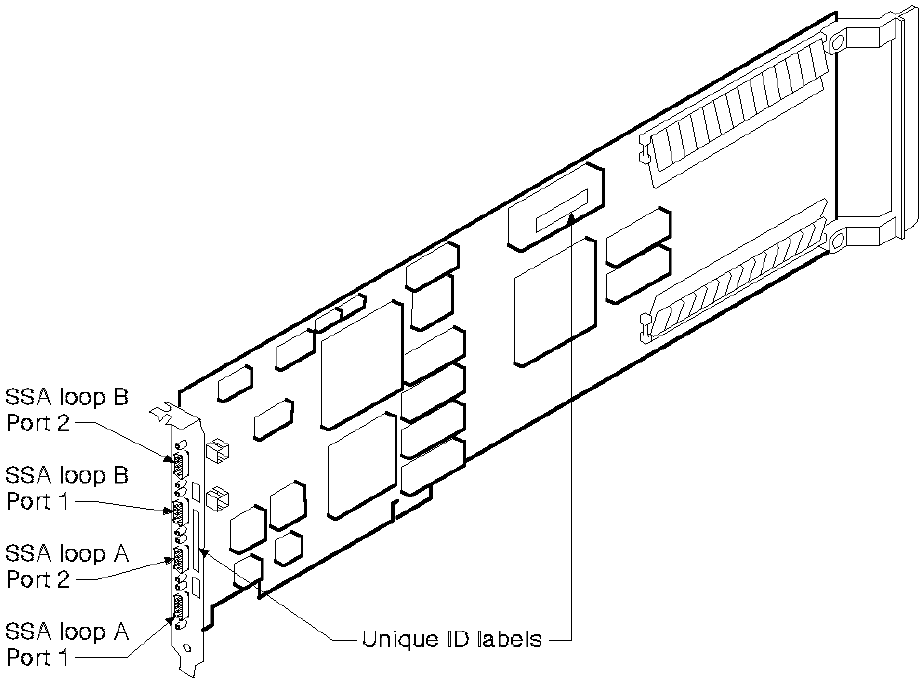
2.2 Connecting the Disk Drives
Each of the 2 pairs of SSA ports can attach up to 48 dual-port devices in a closed loop. Only one SSA adapter can be included in a
loop.
"SSA Loops and Links" in topic C.1.1 provides a general description of SSA loops and some rules for cabling valid configurations.
To connect the cables:
1. Connect the cables from the devices to the appropriate pair of connectors on the adapter card.
2. Turn the retaining screws on the SSA cable connectors fully clockwise to ensure that a good ground connection is made.
SSA RAID Adapter Installation and User's Guide.
Connecting the Disk Drives
_ Copyright IBM Corp. 1996
2.2 - 1


















