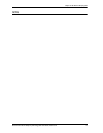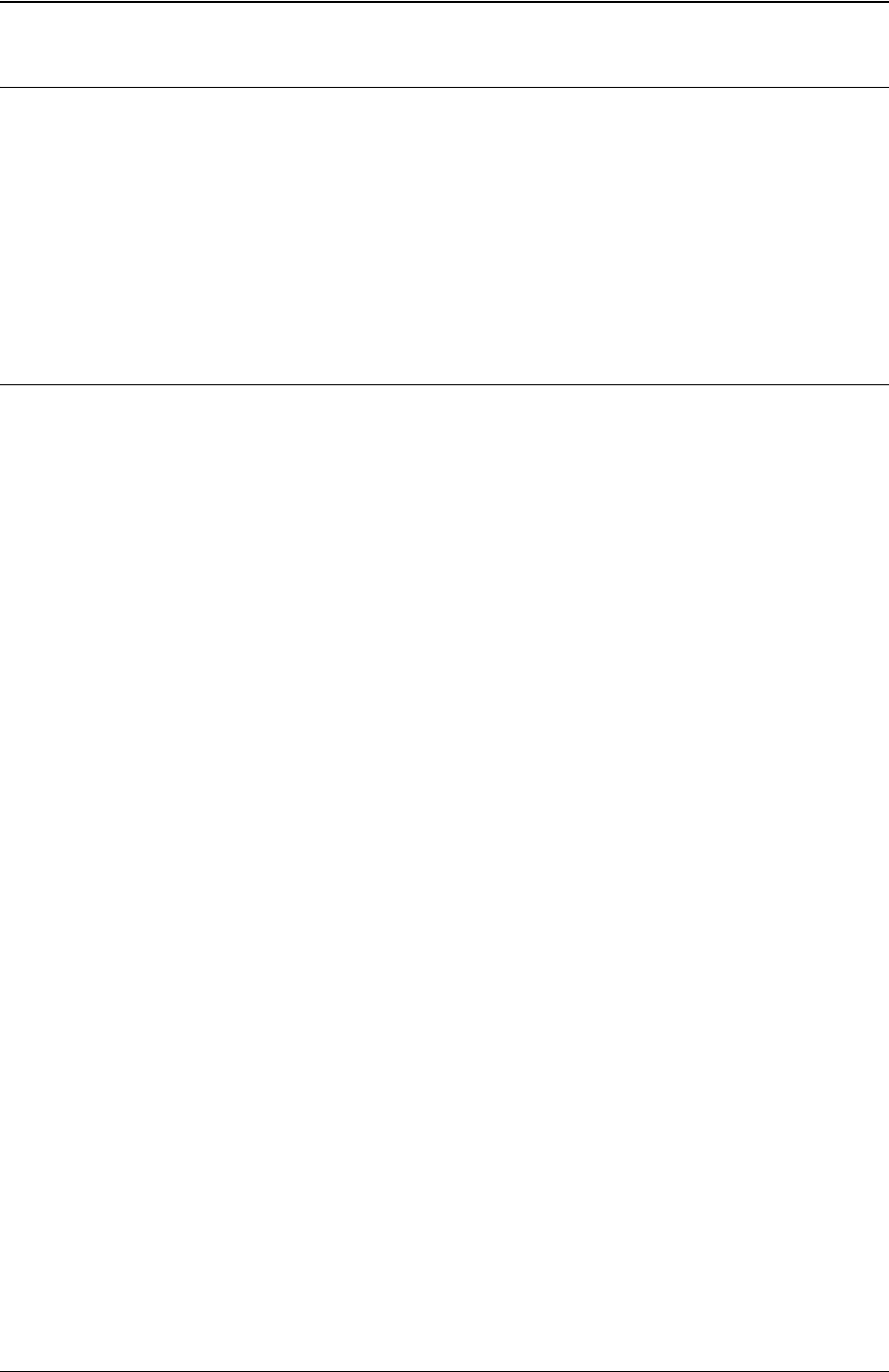
Chapter 7: Collection Formulas
176 Netcool/Proviso Cisco IP Telephony Technology Pack User’s Guide, Version 4.3-W
Data Collection
This technology pack uses both SNMP collection and bulk collection to gather data about Cisco IP Telephony
devices and services:
• With SNMP collection, data is gathered from objects in standard and vendor-specific MIBs.
• With bulk collection, the Netcool/Proviso Bulk Collector gathers input files that contain non-SNMP data
generated by Cisco IP Telephony devices. This data is processed by the technology pack’s Bulk Adaptor
Design File, CCMAdaptor.js.
Formulas and Metrics
After the network data is collected, Netcool/Proviso processes the data and generates the metrics that are stored
in the DataMart database and used in DataView reports. This processing is performed by the formulas described
in this chapter.
A metric has the same name as the formula that generates it.
Metrics are categorized according to the type of process used to calculate the metric, as follows:
• SNMP — Data collected from MIB objects and processed by formulas included with this technology pack.
Formulas that generate SNMP metrics are listed in this chapter in the Syntax section of the reference pages.
• Import — Data collected from bulk input files generated by a Cisco IP Telephony device and processed by
the Bulk Adaptor Design File. In some cases, the design file maps a bulk metric to a single statistic in an input
file. In other cases, the design file generates a bulk metric value through a calculation involving multiple input
file statistics.
• Generic — A metric whose database location is mapped to multiple formulas. This allows the formulas
to
store the metrics they generate against a single database ID, allowing the metrics to appear in a single
DataView report.
• CME — Metrics that are produced by calculations that the Netcool/Proviso Complex Metric Engine (CME)
performs, using other metrics and sub-element properties as inputs.
Note: Generic and CME formulas may not be included in this technology pack.
Metrics may appear in DataView reports as raw data, or they may be further processed by the Complex Metric
Engine — for example, to produce data aggregations over time. To learn where the metrics generated by the
formulas in this chapter are used, see the chapter on supported reports in this guide.
This chapter is a reference of the formulas that the Cisco IP Telephony Technology Pack provides. The chapter
lists formulas alphabetically.