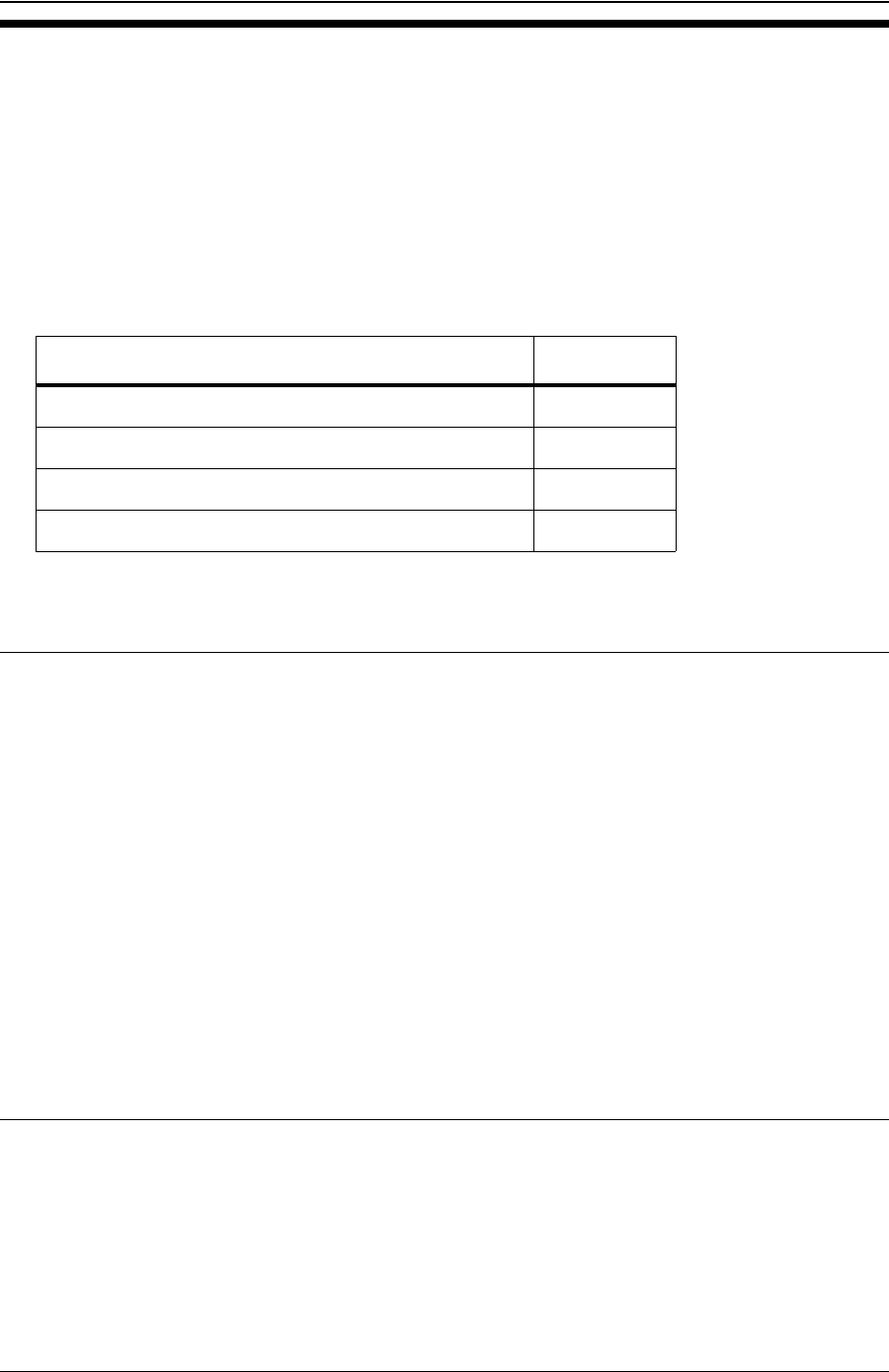
Netcool/Proviso Cisco IP Telephony Technology Pack User’s Guide, Version 4.3-W 439
Appendix A: Configuration
This appendix explains how to configure the Cisco IP Telephony Technology Pack and consists of the following
topics:
Overview
Netcool/Proviso supports the following two types of technology packs, based on the type of data that they
collect:
•SNMP
These packs are MIB-based, and their configuration is relatively straightforward.
• BULK (or UBA)
These packs collect data against non-SNMP devices, and rely on the Universal Bulk Adaptor (UBA) of the
Netcool/Proviso DataChannel to process the data. Prior to Netcool/Proviso 443, BULK packs could be
very difficult to configure, and in many cases required extensive Netcool/Proviso domain knowledge.
Netcool/Proviso 443 introduces a graphical user interface (GUI) to configure Netcool/Proviso UBA technology
packs on supported Netcool/Proviso platforms.
The Cisco IP Telephony Technology Pack is an SNMP and UBA technology pack.
Before You Begin
Before configuring the Cisco IP Telephony Technology Pack, ensure that you:
• Have the following software or guides:
— The release notes for the current technology pack release.
— The version of the Netcool/Proviso DataMart Configuration Guide that corresponds to your version of
Netcool/Proviso.
Topic Page
Overview 439
Before You Begin 439
Configure the Technology Pack 440
Other Tasks and Considerations 455


















