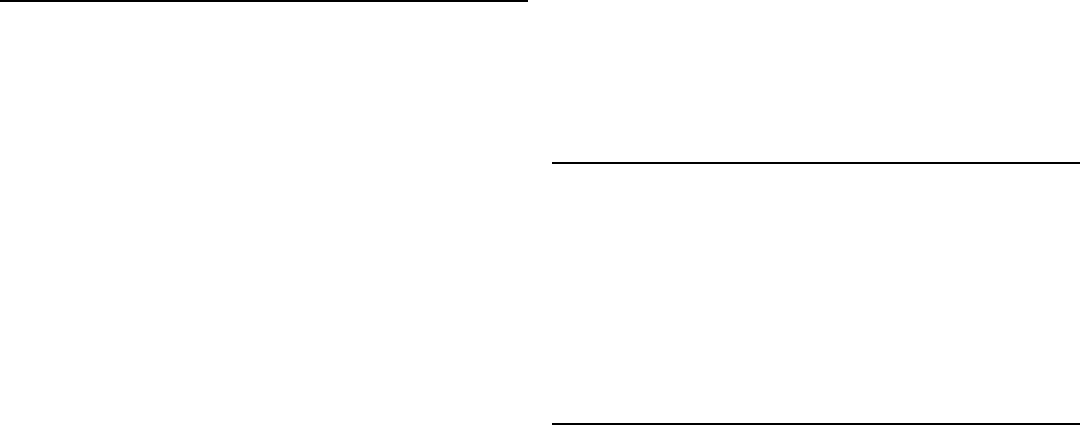
Handling Precautions
To avoid damage to your hard disk drive during installation.
Do not open the antistatic bag until you are ready to install the
drive. Static electricity can damage the drive and other computer
components.
Before handling the drive, ground yourself by touching an
unpainted surface on the computer.
Limit your movements. Movement can cause static electricity
buildup on your body. Ground yourself again after leaving and
returning to your work area.
Always handle the drive by its edges. Do not touch any exposed
printed circuitry.
Handle the drive with care. Rough handling can damage the
heads, rotating disks, and bearings inside the drive housing.
While installing the drive, avoid all unnecessary handling.
When setting the drive down, always set the drive facedown (not
on an edge), on a padded surface covered with the antistatic bag.
Installing the Drive
The instructions in this section are general guidelines that apply to
most computers. For specific information on installing a hard disk
drive in your computer, see the documentation that comes with your
computer.
Step 1. Opening Your Computer
Before opening your computer, complete the following steps:
1. Turn off the computer.
2. Unplug the cables from the power outlets for your computer and
all attached devices.
It is now safe to open your computer. For specific information about
opening your computer, see the documentation that comes with the
computer.
Step 2. Unpacking the Drive
Use the following procedure to unpack and handle the drive. To
prevent damage and static-electricity discharge, limit handling to a
minimum.
1. Touch the antistatic bag containing the drive to an unpainted
metal surface on the computer for two seconds. This drains static
electricity from the bag and your body.
2. Remove the drive from the antistatic bag. Handle the drive by
the edges. Do not touch any exposed components on the drive.
Part 2: Installation Guide 2-7


















