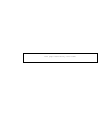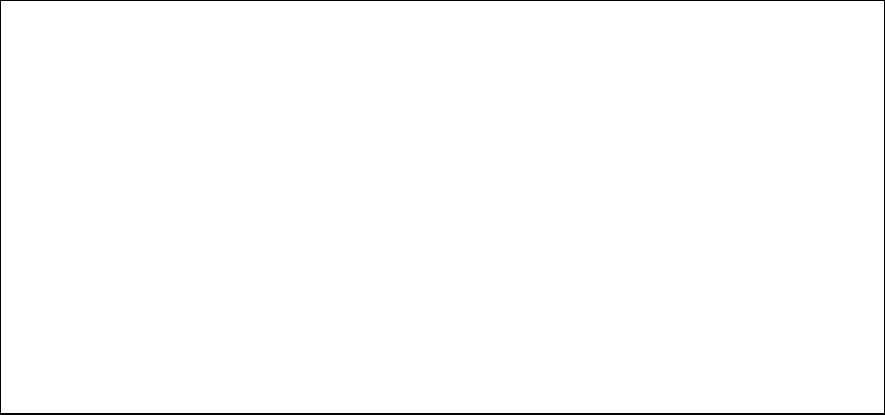
5.1.1 Set Global Parameters (1)
The Global Paramerters affect all scanner operations and will affect your entries in other
menus.
When you press <1> for “Set Global Parameters,” a menu display similar to that in Figure 5-9
appears. The values shown in this example are typical for a CF Series 1000 scanner.
----- SET GLOBAL PARAMETERS -----
0 MAXIMUM RESOLUTION 1000
1 NUMBER OF CAMERAS 8
2 SPLICE ON/OFF On
3 PIXEL SOURCE Cameras
4 NUMBER OF RESOLUTIONS 8
5 GRAY SCALE ON/OFF Off
6 NUMBER OF DOCUMENT SIZES 5
7 CCB WINDOW START 0258
8 DISPLAY SYSTEM In
9 MIRROR Off
A DEFAULT ZOOM STATE Zoomed In
B AUDIO LEVEL F
S : SET X : EXIT CHOICE: X
Ready
Figure 5-9 Global Parameters Menu
If you do not want to change anything, press <X> to exit and return to the Diagnostic Tests
Menu.
If you press <S> for “Set,” the prompt, “Parameter Number,” will appear. Enter the number
for the parameter you wish to change and a prompt will appear, allowing you to change its
value.
<0> MAXIMUM RESOLUTION: In the example, the scanner has a maximum
resolution of 500 dpi. (do not alter this parameter)
<1> NUMBER OF CAMERAS: In the example shown, four cameras are installed. (do
not alter this parameter)
<2> SPLICE ON/OFF: This switch controls the electronic line splice adjustment function
of the CALS Board. When the scanner is received from the factory, this function is