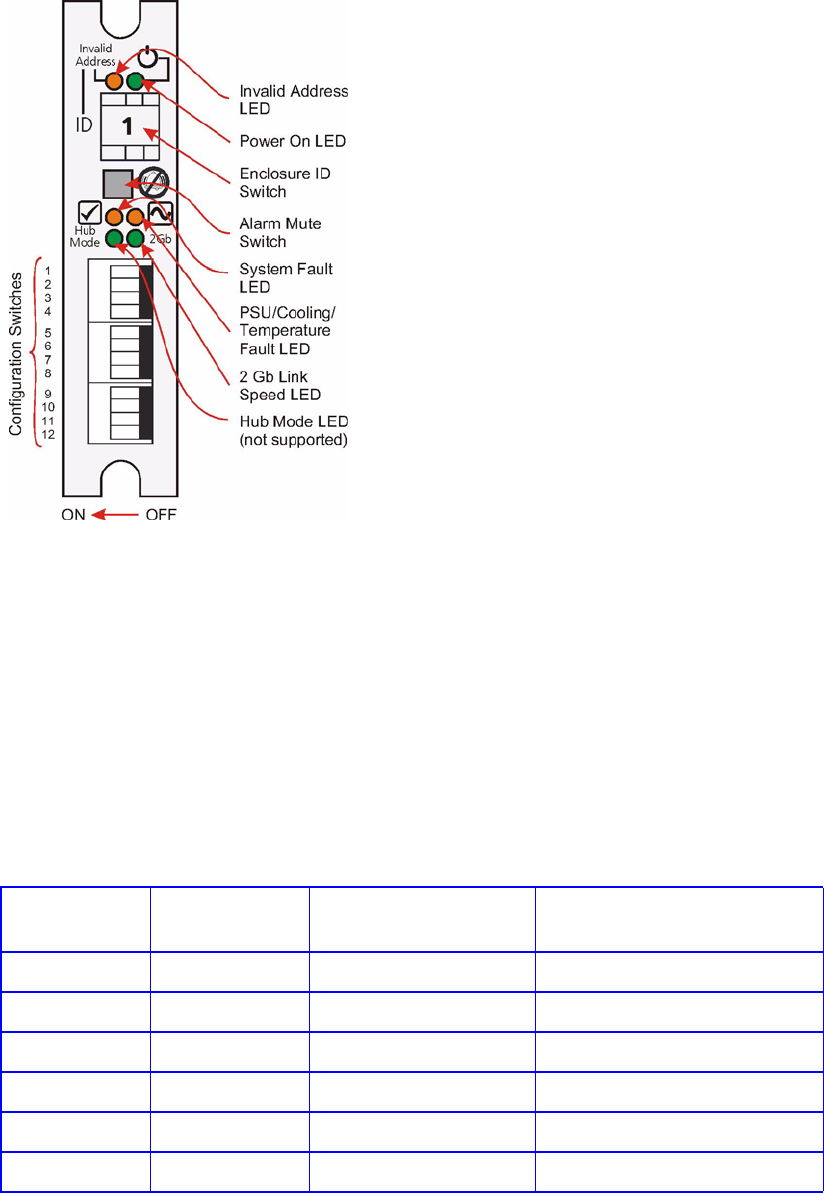
Introduction
4 IBM System Storage DCS9550 1S1 Storage Expansion Unit Installation, Service, and User Guide
1.2.2 Operators Panel
Supplied as an integral part of the Enclosure core product, a typical Operators (Ops) Panel is shown in Figure 1–5.
The Ops Panel provides the enclosure with a micro controller which is used to monitor and control all elements of
the Enclosure.
1.2.2.1 Ops Panel Indicators and Switches
The Ops Panel includes Light Emitting Diodes (LEDs) which show the status for all modules, an Audible Alarm
which indicates when a fault state is present, a push-button Alarm Mute Switch and a thumb wheel Enclosure ID
Switch.
The Ops Panel switch functions are shown in Table 1–1.
Figure 1–5 Ops Panel
Table 1–1 Ops Panel Switch Functions (Default settings for DCS9550 1S1 Storage Expansion
UnitSCM usage at 2Gb/s)
Switch Number
*See Sw 11
Function Recommended Setting Definition
1 Not Used Off
2 Not Used Off
3 Not Used Off
4 Not Used Off
5 Not Used Off
6 Not Used Off


















