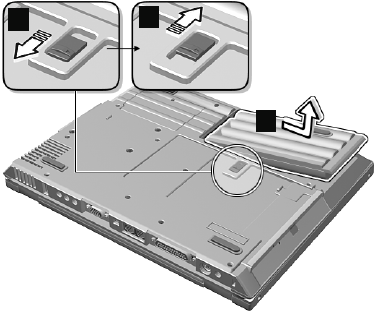
Replacing the battery pack
Replacing the battery pack
To replace the battery pack, do as follows:
1. Power off your computer.
2. Disconnect the AC Adapter and cables.
3. Close the LCD and turn the computer over.
4. Slide and hold the battery-pack latch (1); then remove the battery
pack (2).
1
2
3
5. To install the new battery pack, insert it into the battery bay. The
battery-pack latch automatically snaps into place.
6. Slide the battery-pack latch to the lock position (3).
You have finished replacing the battery pack.
Note: You can replace the battery pack when the computer is in
hibernation mode or when it is powered off. If you are using a
PC Card, the computer might not be able to enter hibernation
mode. If this happens power off the computer.
Getting familiar with your computer 39


















