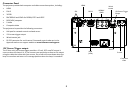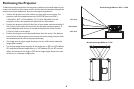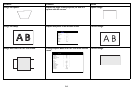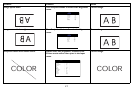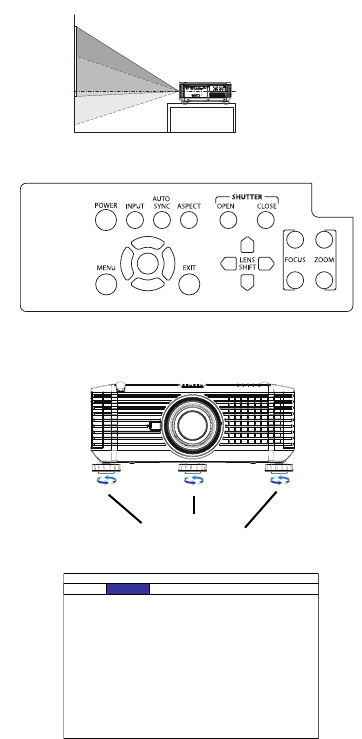
10
Adjusting the image
Position the projector to the desired distance from the screen at a 90 degree angle
to the screen. See the Appendix for screen sizes and distances associated with the
various lens options.
If the image is square but not centered on the screen or viewing area, adjust Zoom
or Le
ns Shift using the keypad or remote. Focus can also be adjusted using the
keypad or remote.
Rotate the elevator feet for adjustment of th
e projector’s height. Avoid placing
your hands near the hot exhaust vent at the back of the projector.
Adjust the Contrast or Brightness in the Picture menu. See page 25 for help with
these menu adjustments.
Adjust distance
Adjust zoom, focus and
lens shift.
Adjust height
Elevator feet
Adjust contrast and
brightness.
INPUT PICTURE LAMPS ALIGNMENT CONTROL SERVICE
Picture Mode < High Bright >
Contrast < 100 >
Brightness < 100 >
Adaptive Contrast < O >
Saturation < ------ >
Hue < ------ >
Gamma < Video >
Color < Enter >
Sharpness < 0 >
Noise Reduction < 0 >
Aspect Ratio < 16:10 >
Overscan < O >
VGA Setup Enter
Auto Sync Execute