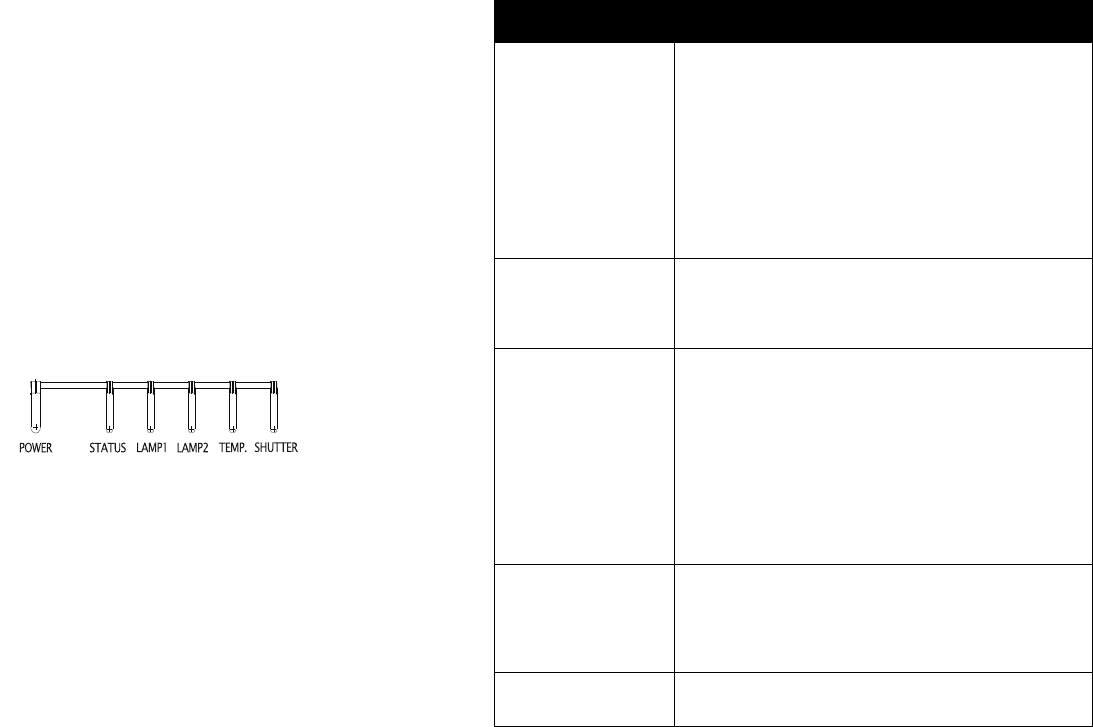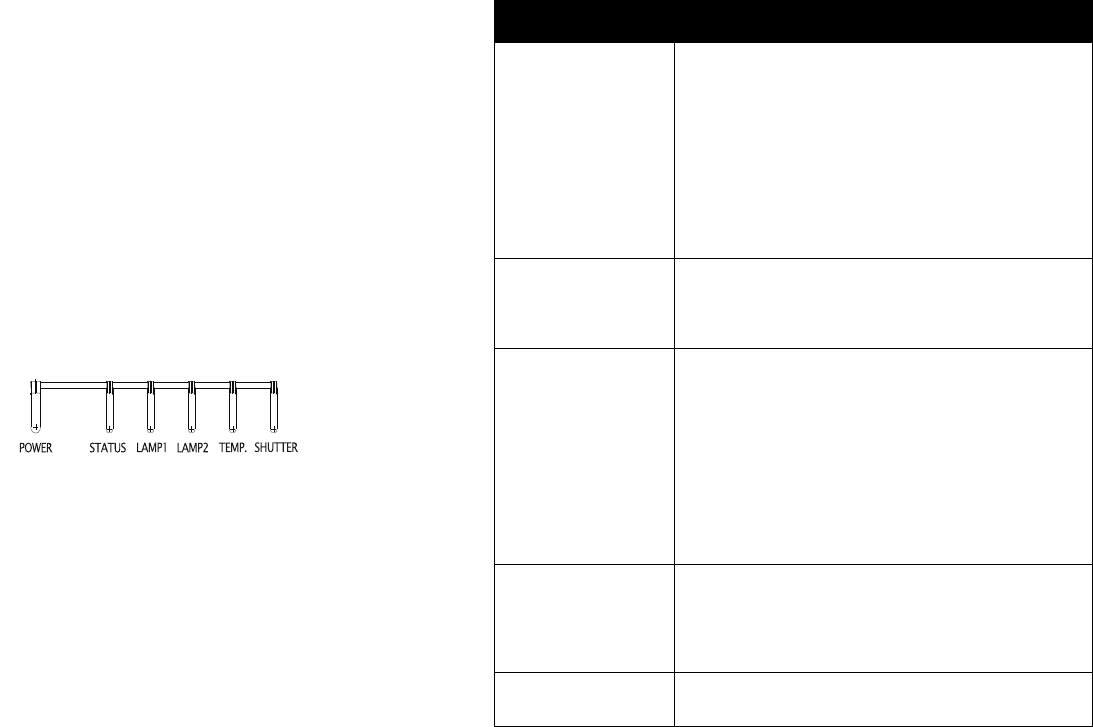
12
Shutting down the projector
Auto Power Off
The projector has an Auto Power Off feature that automatically turns the projector
off if no active sources are detected and no user interaction with the projector is
performed for 20 minutes. By default, this feature is off.
Turning off the projector
To turn the projector off, press the Power button on the remote or keypad twice.
The lamp turns off and the LED blinks orange for 10 seconds while the fans
continue to run to cool the lamp. When the lamp has cooled, the LED lights red and
the fans stop. Unplug the power cable and turn off the power switch to completely
power off the projector.
Troubleshooting your setup
The Status Indicator LEDs on top of the projector indicates the state of the
projector and is helpful when troubleshooting.
Table 1: Status indicator LED behavior and meaning
LED Indicator Meaning
Power:
Solid red
Blinking green
Solid green
Blinking orange
The projector is plugged in.
The power button has been pressed and the software is
initi
alizing.
The projector is on and initialized.
The power button has been pressed to turn the projector
off and the fans ar
e running to cool the projector.
Status Turn the projector off and wait one minute, then turn the
pr
ojector on again. If the Status LED turns on again, service
is required. Visit www.infocus.com/support to contact
service.
Lamp1/Lamp 2:
Flashing Green
Solid Green
Flashing Red
Solid Red
The lamp is warming up.
The lamp is on.
A lamp error occured. Turn the projector off and wait one
minu
te, then turn the projector on again. If the lamp light
turns on again, replace the lamp and reset the lamp timer
(page 35).
Note: the projector may need to be serviced.
The lamp needs to be replaced.
Te m p The projector is too hot. Make sure the vents aren’t blocked
(see page 18). Turn the projector off and wait one minute,
then turn the projector on again. Con
tact Technical Support
if the problem persists. Visit www.infocus.com/support to
contact service.
Shutter The shutter is closed. Press the Shutter button to open the
sh
utter.