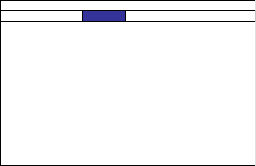
26
Lamps menu
Mode: Allows you to choose between single and dual lamp modes. Note: When
using single lamp mode, the lamp with the least number of lamp hours turns on.
Individual lamps are not user selectable.
Power: Al
lows you to choose between Normal, Custom Power Level, and Eco
power levels. When Custom Power Level is chosen, the Custom Power Level menu
item becomes adjustable. When Eco is chosen, the lamp output and the fan speed
are lowered, making the lamp dimmer and the projector quieter.
High Altitude: This
feature should be turned On when the projector is being
used in an environment at 5500’ (1600m) and above sea level. Note: Turning High
Altitude On will cause the fan to run faster and slightly louder. If the projector is
used above 5500’ (1600’) and this feature is Off, the projector may shut down and
overheat.
Custom Power Level: Allo
ws you to adjust the power level you want manually
anywhere between the Eco power (minimum) and Normal power (maximum)
modes. Use the left and right arrow buttons to adjust the level. Press the Menu
button to return to the menu system or Exit to exit the Custom Power Level
feature and the menu system. Note: Power must be set to Custom Power Level to
access this feature.
Lamp 1 Status: Displa
ys the status of Lamp 1. This is a read-only item. To select
single and dual lamp modes, use Mode.
Lamp 2 Status: Displa
ys the status of Lamp 2. This is a read-only item. To select
single and dual lamp modes, use Mode.
INPUT PICTURE LAMPS ALIGNMENT CONTROL SERVICE
Mode < High Bright >
Power < Eco >
High Altitude < O >
Custom Power Level < O >
Lamp 1 Status O
Lamp 2 Status On
Lamps menu


















