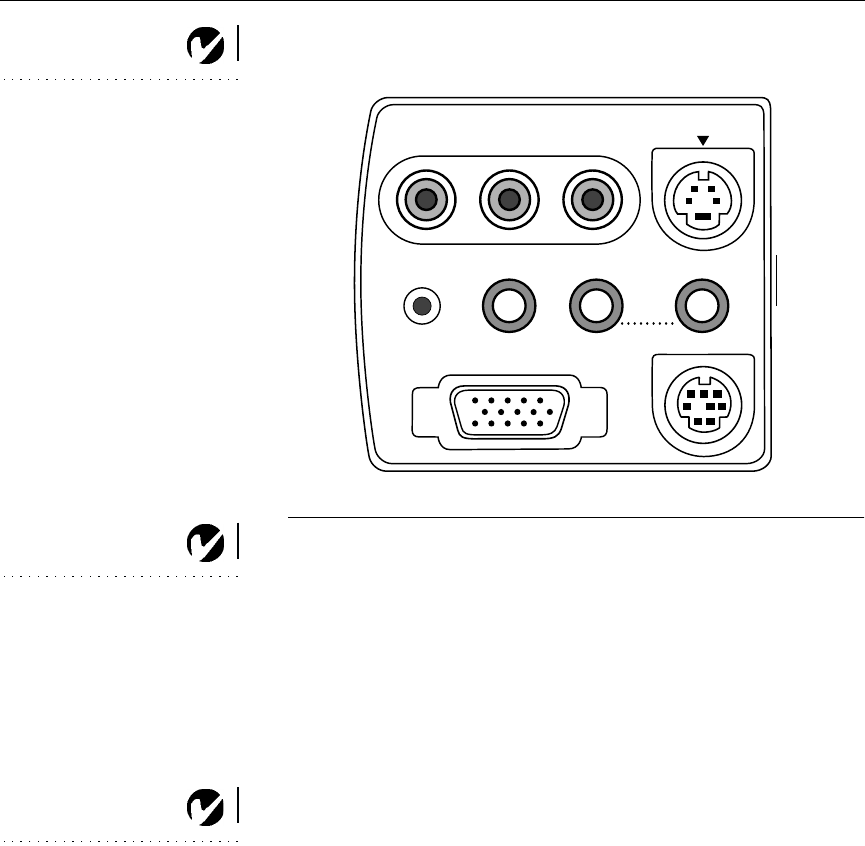
6
Setting up the Projector
NOTE: Before you continue,
make sure the projector and all
other equipment is turned off. If
you’re connecting a computer,
make sure the distance between it
and the projector is 6 feet or less.
F
IGURE 4
Connector panel
NOTE: Pressing the reset button
with a pen causes the projector to
shut down and restart. Only press
this button if the projector has
locked up.
NOTE: In the following figures, an
asterisk (*) indicates the cable is
not supplied with the projector.
S-video
composite
video
Audio in
video
S-video
computer
PC control
audio OUT
computer IN
reset
AV
audio
IN
Y ––– Pb ⁄ Cb – Pr ⁄ Cr


















