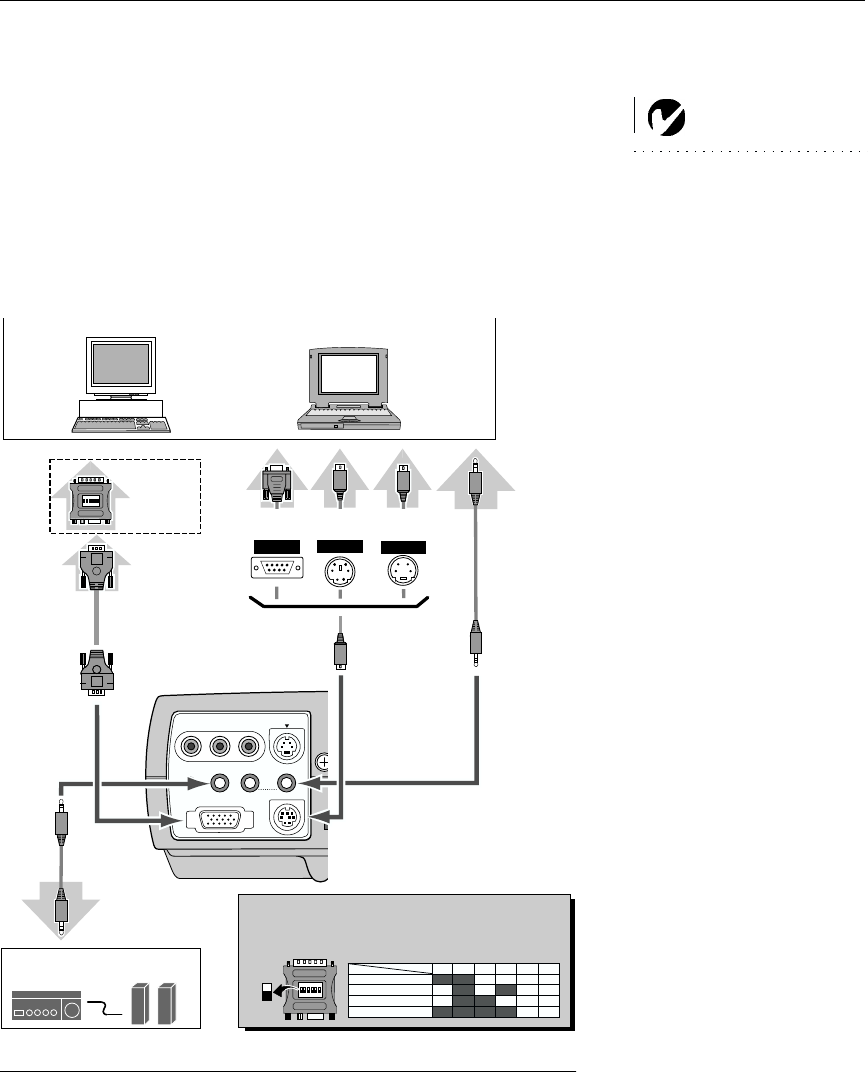
7
Connecting a Computer
The following cables can be used to connect a computer:
NOTE: Many laptop computers
do not automatically turn on their
external video port when a sec-
ondary display device such as a
projector is connected. Refer to
your computer manual for the
command that activates the exter-
nal video port. Activation com-
mands for some laptop computers
are listed in the Appendix of this
manual on page 46 and in the
Service section of our website.
VGA HD-15 cable (for all computers)
Mac adapter (for certain Macintosh computers)
PC audio cable (if you want sound with your presentations)
Control cable for serial port/PS-2 port/ADB port (if you want to
control your computer’s mouse with the projector’s remote)
Audio cable (if you want to connect an external speaker, not
included*)
F
IGURE
5
Connecting the projector to a computer
Now you’re ready to power up the projector and your computer.
Skip to “Powering up the Projector and Adjusting the Image” on
page 9.
video
S-video
computer
PC control
audio OUT
computer IN
reset
AV
audio
IN
Y ––– Pb ⁄ Cb – Pr ⁄ Cr
13" MODE (640 x 480)
16" MODE (832 x 624)
19" MODE (1024 x 768)
OFFON ON
ON ON
ON ON
OFF OFF OFF
OFFOFF OFF OFF
OFF OFF OFF OFF
123456
OFF OFFON ONON ON21" MODE (1152 x 870)
ON
1
DIP
23456
ON
OFF
Desktop computer
Laptop computer
Mac adapter-
set switches
according to
table below
VGA cable
Serial port
PS/2 port
ADB port
Audio output
Use one of these control cables,
depending on your computer
Audio cable
Computer audio in
Control port
Audio input
Speakers
Amplifier
Computer in
Audio out
Mac adapter
Set the switches as shown in the table below depending on the
desired resolution.
Audio
cable*


















