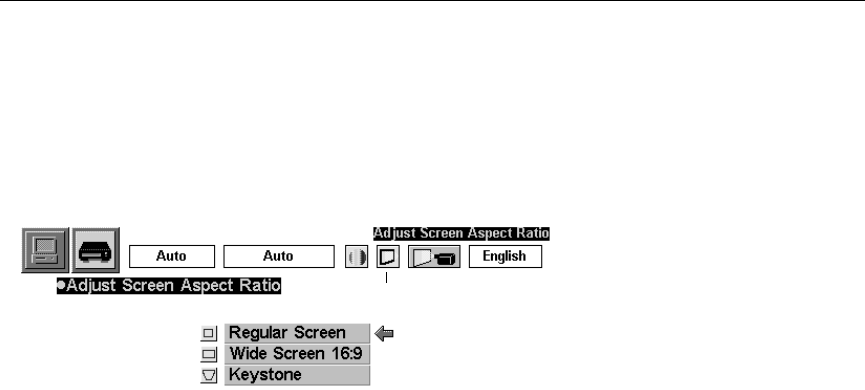
29
Screen menu
1
Press the
menu
button, navigate to the Screen menu, then
press the
select
button.
The “Video Screen” menu appears.
2
Press the
point down
button and position the red arrow by the
desired option.
Regular Screen
Normal video image size with 4x3 aspect ratio.
Wide Screen
Resizes the image for wide screen size with 16x9 aspect ratio.
Keystone
This option helps to keep the image square as the angle of projec-
tion is changed. When you select Keystone, the menus disappear
and the message “Keystone” appears. Adjust the keystone using
the
keystone up/down
buttons on the remote or the
point
up/down
buttons on the keypad. See page 12 for details.
screen menu


















