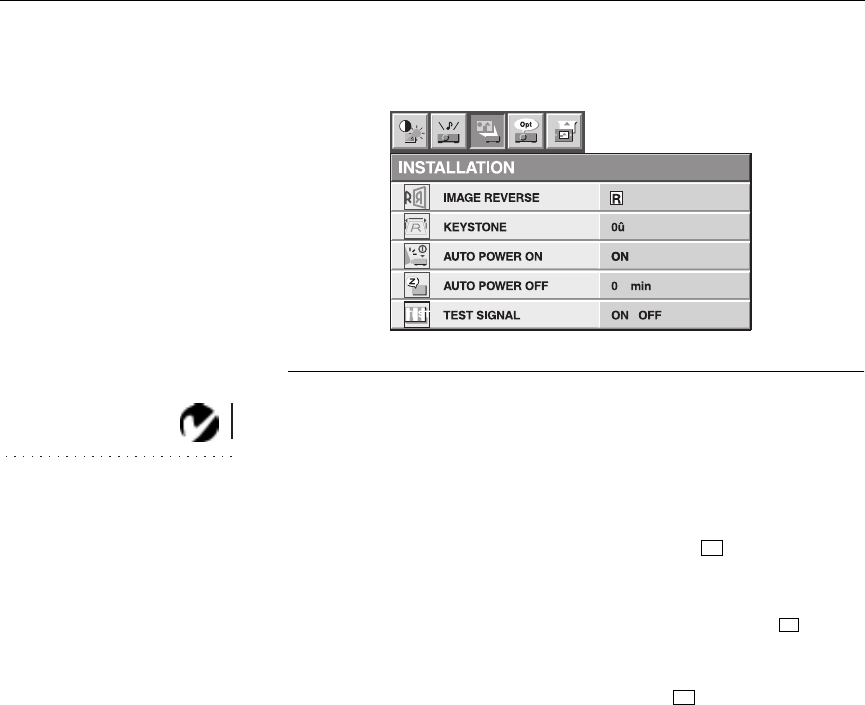
24
Using the Projector
Installation Menu
FIGURE 19
Installation menu
Image Reverse
NOTE: To order the LP770
Ceiling Mount, see “Optional
Accessories” on page 41.
Use this option to change the projection for ceiling mounted or
rear projection installations.
•
Press the right arrow once to reverse the image so you can
project from behind a translucent screen .
•
Press the right arrow again to reverse and turn the image
upside down for ceiling-mounted rear projection .
•
Press the right arrow a third time turn the image upside
down for ceiling-mounted projection .
•
Press the left arrow button to cycle through the options and
return to normal projection.
Keystone
Use this option if your image is wider at the top than at the bot-
tom. It changes the angle of projection to yield a more rectangular
image. The values range from -15 to 15
°
.
Auto Power On
This option allows you to automatically turn the lamp on when
you turn the projector on (the Main power switch must be On).
This is helpful in ceiling-mounted installations. When this feature
is off, you must press the
Power
button to turn the lamp on.
R
R
R


















