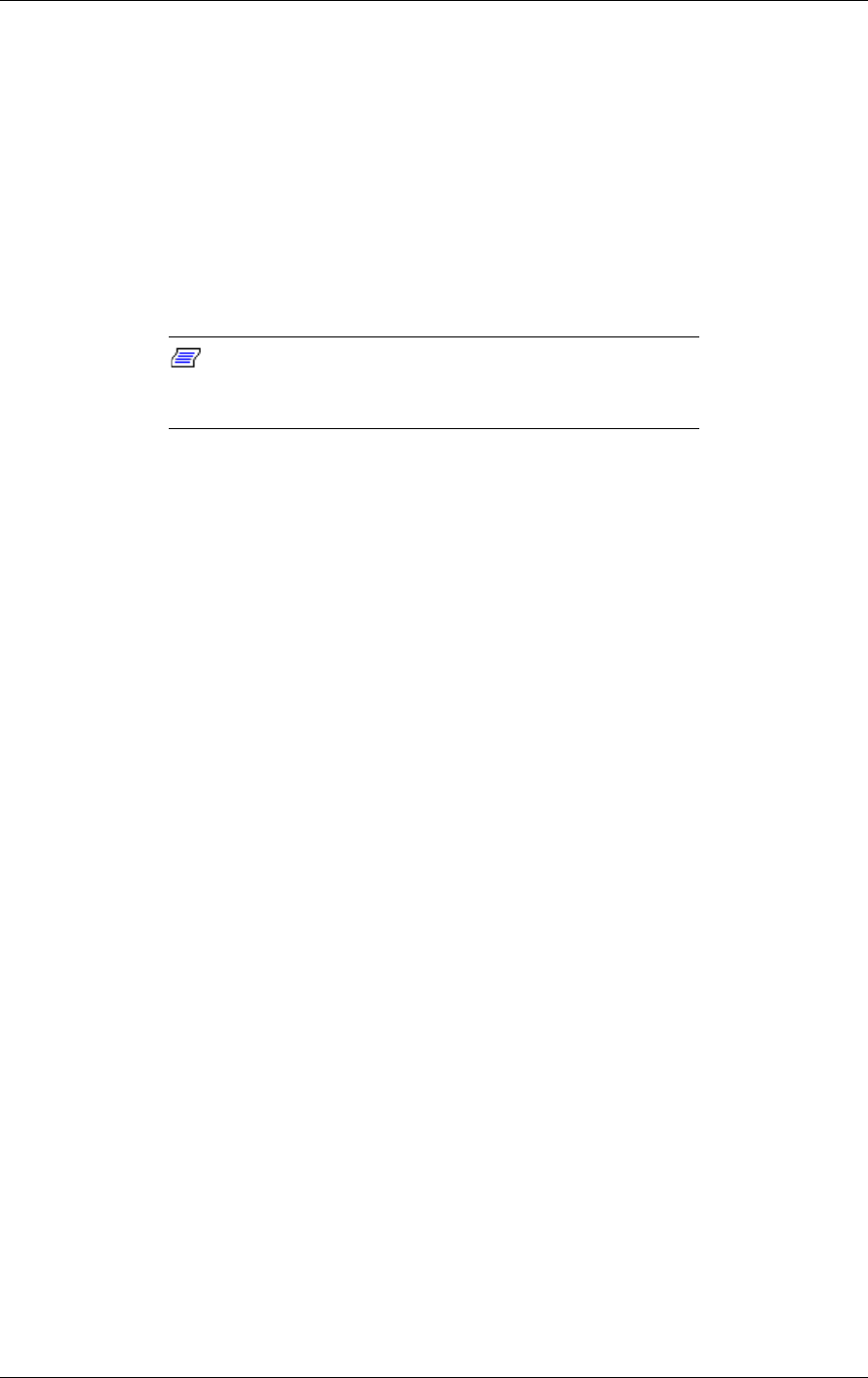
Management Workstation Application B-3
Remote Console
Remote console enables the user to view the screen of a server or key in data to
the server from the keyboard of the management PC as if operating the
keyboard of the server. When a server is connected to MWA, the remote
console function allows the server screen to display in the server window.
Remote Drive
Remote drive allows a server to access the diskette drive on the management PC
or a FD image file as if it were the drive on the server.
Note:
A FD image file is copied and saved from a floppy
disk. This file can be used instead of a floppy disk as a
remote drive for a server.
A server can also be booted from a floppy disk on the management PC. When
the remote drive function is in use, [RD] is displayed at the title bar of the server
window. In this case diskette drive A on a server is allocated as a remote drive.
Therefore, the floppy disk drive of the server itself cannot be used while the
remote drive function is in use.
MWA System Requirements
This section outlines the management PC requirements necessary for using
MWA.
Operating Systems:
!
Windows 95 / Windows 98 / Windows NT 4.0 or later
!
More than 3MB of free RAM
!
More than 5MB of disk space
!
ESMPRO Version 3.22 or later
!
TCP/IP Network.
Managed Server:
!
Servers managed by MWA must support the RomPilot extended BIOS.


















