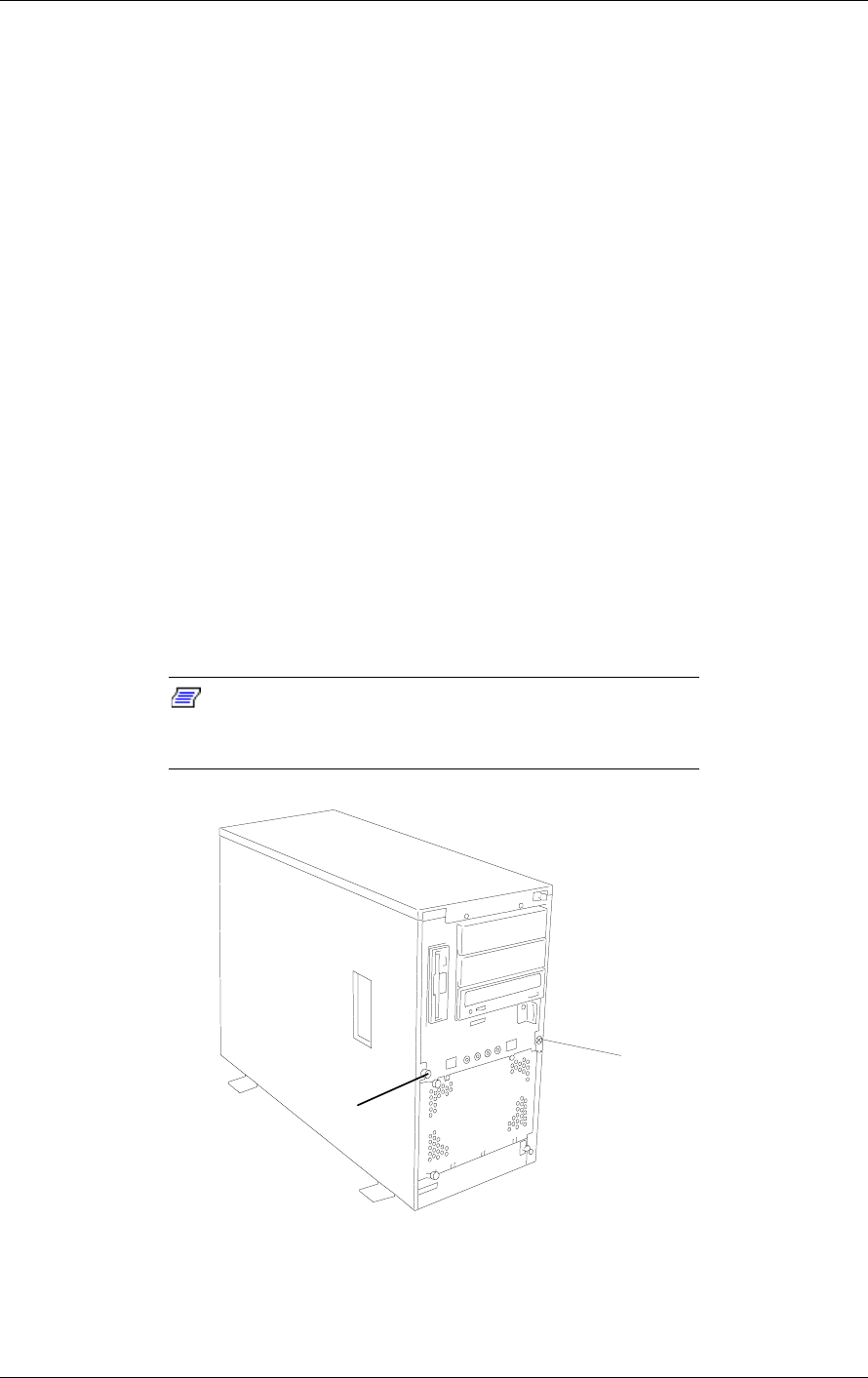
4-6
Upgrading Your System
To remove the right side panel:
1.
Power off the system and ensure it is disconnected from the ac wall outlet.
2.
Open the front door following procedures described earlier in this chapter.
3.
The right side panel is secured to the chassis with one Phillips head screw
(Figure 4-3B). Remove the screw securing the side panel. Save the screw for
reattaching the side panel.
4.
Using the indentation on the side of the panel, slide the side panel toward the
front of the system. This unlocks the locking fingers behind the side panel.
5.
Pull the side panel out and away from the chassis
Installing Side Panels
1.
Before replacing the side panel, make sure no tools or loose parts have been
left inside the system chassis.
2.
Make sure all option boards are firmly seated in their respective slots and
that all interior cables are properly connected.
3.
Insert the metal tabs on the top and bottom of the side panel into their slots
on the chassis. Slide the side panel rearward as far as it will go.
4.
Replace the side panel retaining screw (see Figure 4-4).
Note:
If your system is already set up, plug the system
back in, reconnect the peripherals, and power on the
peripherals and system.
A
B
Figure 4-4. Securing a Side Panel


















