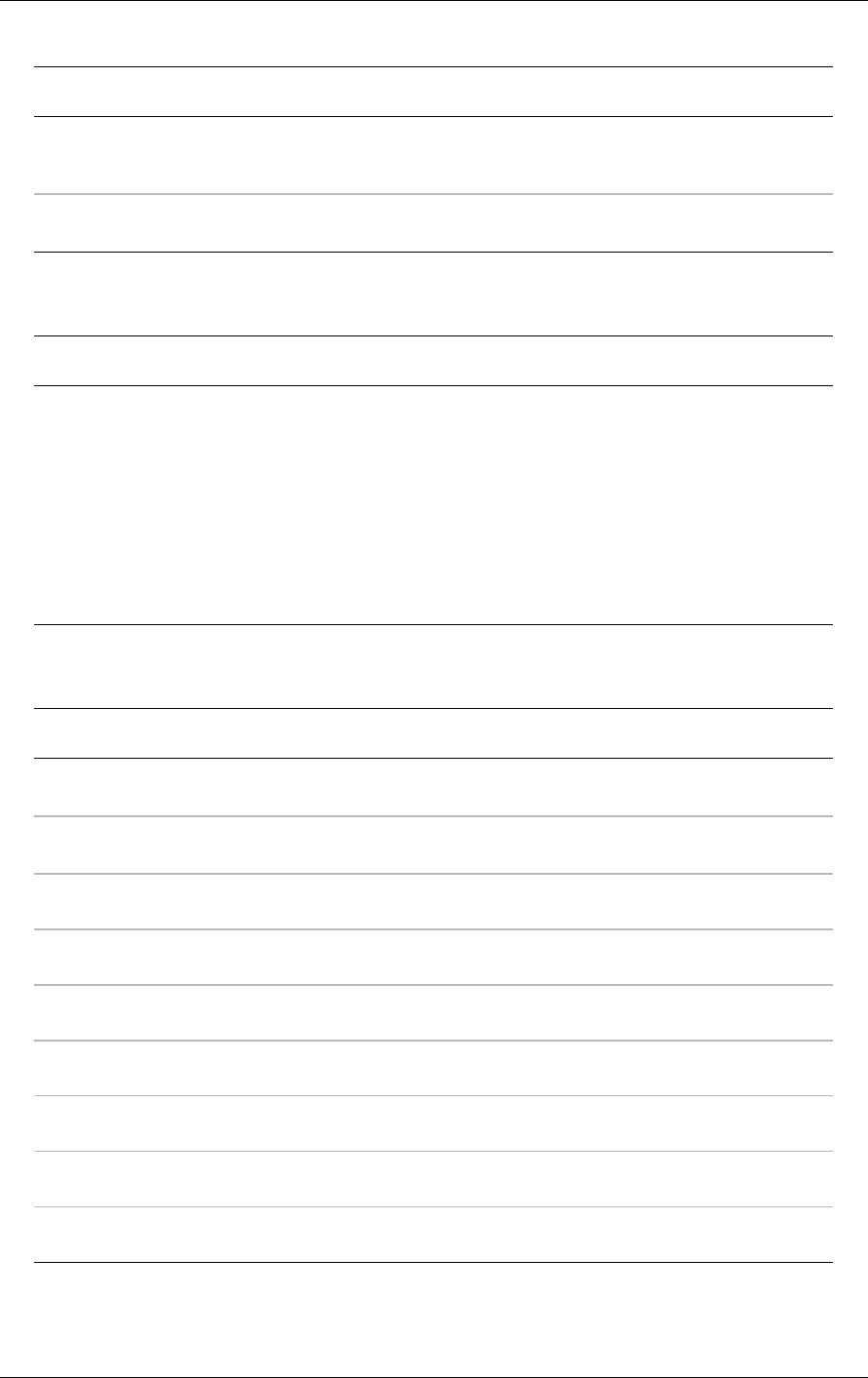
Configuring Your System 3-9
Monitoring Configuration Submenu
Feature
Choices or
Display Only Description Your Setting
POST Monitoring Disabled
OptROM-END
POST-END
Selects the point where the POST
monitoring checkpoint is.
Boot Monitoring
Disabled
Enabled
Disable or enable the boot
monitoring feature.
PCI Device Submenu
Feature
Choices or
Display Only Description Your Setting
PCI IRQ1
—
PCI IRQ14
Disabled
Auto Select
IRQ3
IRQ4
IRQ5
IRQ6
IRQ7
IRQ9
IRQ10
IRQ11
IRQ12
PCI devices use hardware
interrupts called IRQs. A PCI
device cannot use IRQs already in
use by ISA devices. Use"Auto" only
if no ISA legacy cards are installed.
Option ROM Submenu
Feature
Choices or
Display Only Description Your Setting
Onboard SCSI
Enabled
Disabled
Disables/Enables the mapping of
the onboard SCSI BIOS.
Onboard LAN
Enabled
Disabled
Disables/Enables the mapping of
the onboard LAN BIOS
PCI Slot 1
Enabled
Disabled
Initializes Device Expansion ROM
PCI Slot 2
Enabled
Disabled
Initializes Device Expansion ROM
PCI Slot 3
Enabled
Disabled
Initializes Device Expansion ROM
PCI Slot 4
Enabled
Disabled
Initializes Device Expansion ROM
PCI Slot 5
Enabled
Disabled
Initializes Device Expansion ROM
PCI Slot 6
Enabled
Disabled
Initializes Device Expansion ROM
PCI Slot 7
Enabled
Disabled
Initializes Device Expansion ROM


















