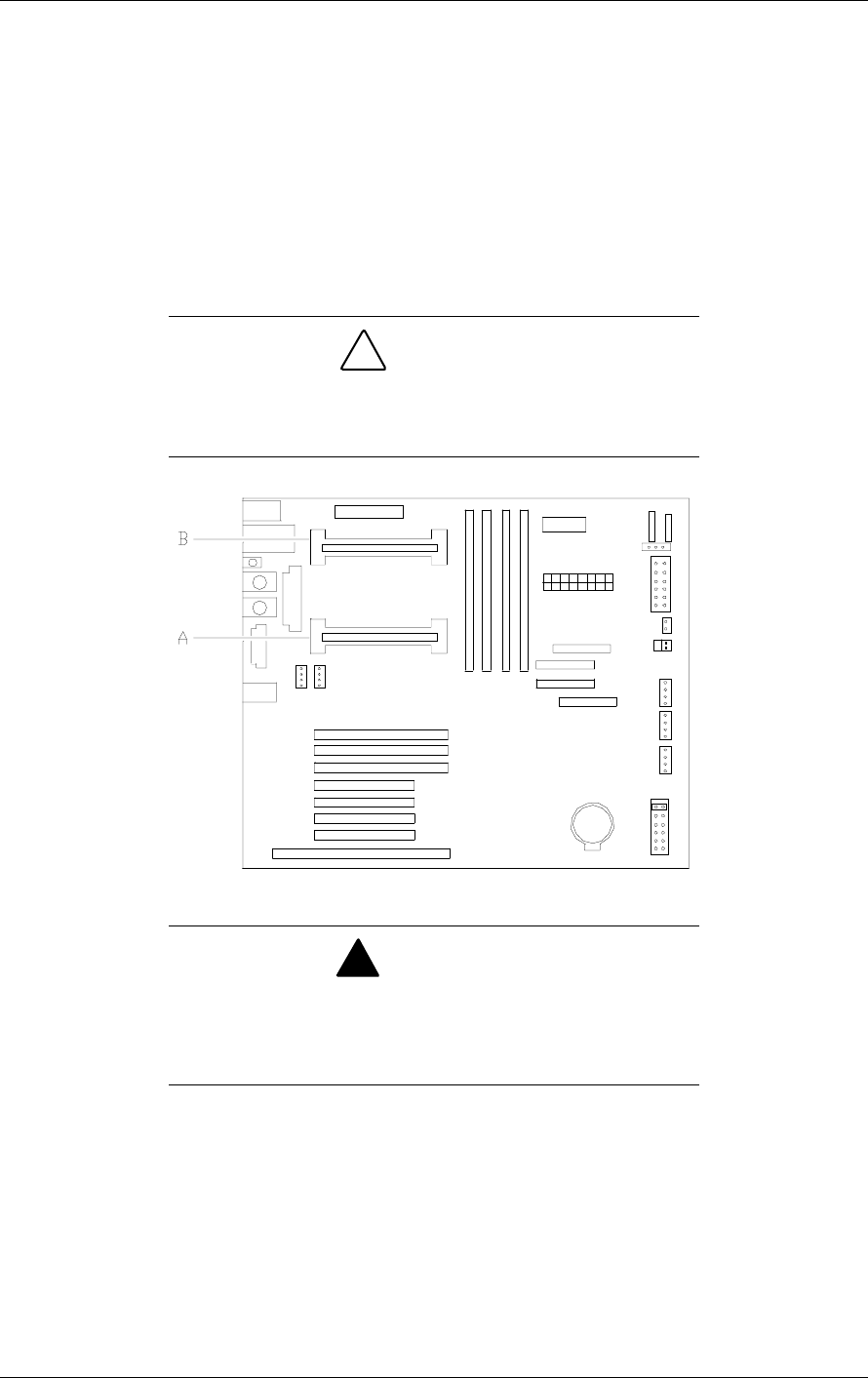
Upgrading Your System 4-9
Removing and Installing a Pentium III Processor
This subsection provides the procedures for removing and installing a
Pentium III processor in your system. The system board has sockets for two
processors. Each Pentium III processor is packaged in a Single Edge Contact
Cartridge Version2 (SECC2). The cartridge includes the processor core with an
integrated 16 KB primary (L1) cache; the secondary (L2) cache and a back
cover. The primary processor connector is shown at
(Figure 4-6, A) in the illustration below. The secondary processor connector is
shown at (Figure 4-6,B).
!
CAUTION
Electrostatic discharge (ESD) can damage components;
place them on an antistatic surface. Modify the system board
using an antistatic wrist strap attached to chassis ground.
Figure 4-6. Removing and Installing a Pentium III Processor
!
WARNING
If the system has been running, any processor and heat sink
already installed on the board will be hot. To avoid the
possibility of a burn, let the components cool for 10 minutes
before continuing with the procedures described here


















